-
Chrome Extension Page
-
Total Number of Extension users:3K +
-
Reviewed by :27 Chrome Users
-
Author Name:
-
['younesbarraddev@gmail.com', 'True', 'younesbarraddev']
Google Docs Image Zoom chrome extension is Docs Image Zoom is a Chrome extension that enables image zoom in Google Docs.
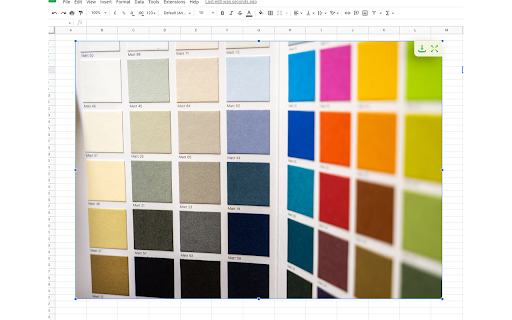

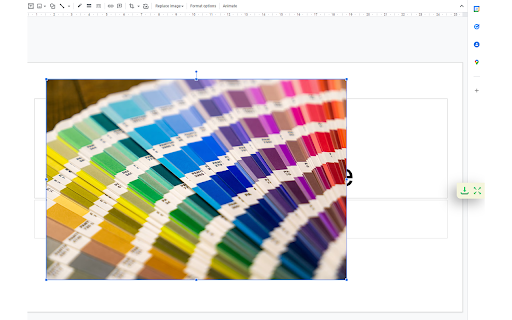

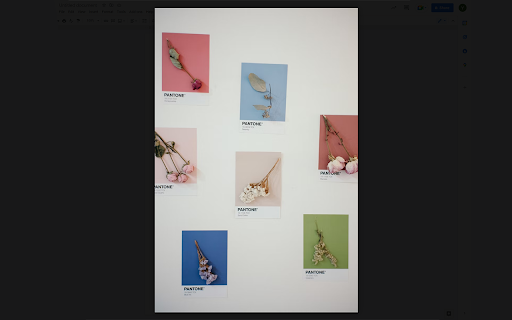
Preview, download images from Google Docs Docs Image Zoom is a chrome extension that enables image zoom/downloads in Google Products such as Docs/Spreadsheets/Slides. Features: ✅ Supports Docs/Sheets/Slides! ? Free ?️ Rotate/Zoom In-Out Preview Instruction: In the opened document, click the image you want to zoom. You will see the zoom icon in the right top corner of the image. Click it. The popup with the zoomed image will appear. To close the zoomed image popup, simply click outside of the zoomed image popup or click the close icon in the right top corner of the zoomed image popup. Disclaimer: The developer of this extension owns no rights or related in any way to the 'Google Docs' software and related trademarks. This extension is not endorsed by any legal entities owning the rights to the 'Google Docs' software and related trademarks. Use this extension at your own risk and discretion.
How to install Google Docs Image Zoom chrome extension in chrome Browser
You can Follow the below Step By Step procedure to install the Google Docs Image Zoom Chrome Extension to your Chrome Web browser.
- Step 1: Go to the Chrome webstore https://chrome.google.com/webstore or download the extension Google Docs Image Zoom Chrome Extension Download from https://pluginsaddonsextensions.com
- Step 2: Now search for the Google Docs Image Zoom in Chrome Webstore Search and click on the search button.
- Step 3: click on the Google Docs Image Zoom Chrome Extension Link
- Step 4: in the next page click on the Add to Chrome button to Download and Install the Google Docs Image Zoom extension for your Chrome Web browser .
Google Docs Image Zoom Chrome extension Download
Looking for a method to Google Docs Image Zoom Download for Chrome then this download link is for you.It is the Google Docs Image Zoom Chrome extension download link you can download and install Chrome Browser.
Download Google Docs Image Zoom chrome extension (CRX)
-
You don’t need click to see HD image, just put the mouse on it, you can zoom the image on any website
-
Zoom in or zoom out of an image for better view
-
Show the original image source for google doc images.
-
Image Zoom Tool can zoom any image in your browser. Hover image will see fullsize this image.
-
Create hot'key's for Google Docs