-
Chrome Extension Page
-
Total Number of Extension users:10K +
-
Reviewed by :24 Chrome Users
-
Author Name:
-
['giorgiosilvidev@gmail.com', 'True', 'giorgiosilvidev']
GPT-Prompter chrome extension is Fast custom prompts to GPT-3, GPT-4 and ChatGPT API.




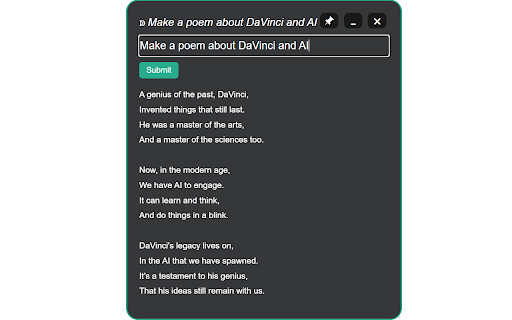
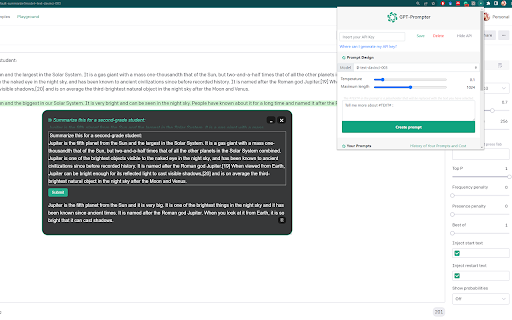
An extension to have fast and custom prompts sent to OpenAIs GPT-3, GPT-4 and ChatGPT from every webpage. Ensure the lowest cost for using GPT querying directly OpenAI`s API. The extension works using your API Key from OpenAI. Get one at: https://beta.openai.com/ (we never have access to it). This is an open source project available at GitHub: https://github.com/giosilvi/GPT-Prompter ***How to use it*** (On first install you need to reload the open webpages to have it working) 1. Click on the extension icon and insert your API KEY. 2. (optional) Select text on a web page. 3. Right-click, from the context menu select GPT-Prompter and choose a prompt! Complete Guide: https://www.gptprompter.com/how-to-use-it ***Custom prompt*** You can customize the prompt as you like, but they always must contain the keyword #TEXT#. It gets replaced with the text you select from the webpage. ***Models*** Multiple models with different capabilities and costs are available from OpenAI: - gpt-4 - gpt-3.5-turbo - gpt-3.5-turbo-intruct (substitute davinci, curie,etc.) ***History and costs*** You can access and search through the history of your prompts and save them as JSON file. ***Latest*** v4.0: Added Instruct model, and remove stream for message (to make it work with v1/completions) v3.4: Whisper API added. Codex model deprecated. v3.3: Gpt-4 integration. Removed max tokens, now tokens are automatically computed from prompt.
How to install GPT-Prompter chrome extension in chrome Browser
You can Follow the below Step By Step procedure to install the GPT-Prompter Chrome Extension to your Chrome Web browser.
- Step 1: Go to the Chrome webstore https://chrome.google.com/webstore or download the extension GPT-Prompter Chrome Extension Download from https://pluginsaddonsextensions.com
- Step 2: Now search for the GPT-Prompter in Chrome Webstore Search and click on the search button.
- Step 3: click on the GPT-Prompter Chrome Extension Link
- Step 4: in the next page click on the Add to Chrome button to Download and Install the GPT-Prompter extension for your Chrome Web browser .
GPT-Prompter Chrome extension Download
Looking for a method to GPT-Prompter Download for Chrome then this download link is for you.It is the GPT-Prompter Chrome extension download link you can download and install Chrome Browser.
Download GPT-Prompter chrome extension (CRX)
-
AI Agent for Chrome. ChatGPT Plus / GPT-4 copilot on any website. Automate, search, summarize, translate, write on websites with AI.