-
Chrome Extension Page
-
Total Number of Extension users:734 +
-
Reviewed by :9 Chrome Users
-
Author Name:
-
['nikhilesh.k']
Gulp Devtools chrome extension is An extension to run gulp task from chrome devtools.

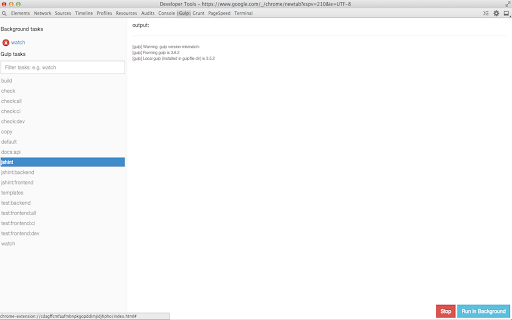
Quick setup : ------------------- - Download the gulp devtools extension from the Chrome Web Store. - If not already installed, run `npm install -g gulp-devtools` - Export gulp from your gulpfile.js by adding `module.exports = gulp;` - Run `gulp-devtools` in a directory with a gulpfile! - Open Chrome Dev tools, find the Gulp tab. Your gulp tasks should now be accessible from Chrome. Project page: ------------------- - https://github.com/niki4810/gulp-devtools
How to install Gulp Devtools chrome extension in chrome Browser
You can Follow the below Step By Step procedure to install the Gulp Devtools Chrome Extension to your Chrome Web browser.
- Step 1: Go to the Chrome webstore https://chrome.google.com/webstore or download the extension Gulp Devtools Chrome Extension Download from https://pluginsaddonsextensions.com
- Step 2: Now search for the Gulp Devtools in Chrome Webstore Search and click on the search button.
- Step 3: click on the Gulp Devtools Chrome Extension Link
- Step 4: in the next page click on the Add to Chrome button to Download and Install the Gulp Devtools extension for your Chrome Web browser .
Gulp Devtools Chrome extension Download
Looking for a method to Gulp Devtools Download for Chrome then this download link is for you.It is the Gulp Devtools Chrome extension download link you can download and install Chrome Browser.
Download Gulp Devtools chrome extension (CRX)
-
Easily create tasks for GQueues - the task manager built for teams on Google Workspace.
-
Chrome and Firefox DevTools extension for debugging Livewire applications.
-
Chrome extension for GraphQL Playground
-
Chrome app wrapper for the GraphiQL tool
-
Chrome Developer Tools extension for debugging SolidJS applications.