-
Chrome Extension Page
-
Total Number of Extension users:50K +
-
Reviewed by :88 Chrome Users
-
Author Name:
-
['domdomegg+chromewebstore@gmail.com', 'True', 'Adam Jones']
Hide YouTube Thumbnails chrome extension is Hide YouTube Thumbnails for less clickbaity browsing.
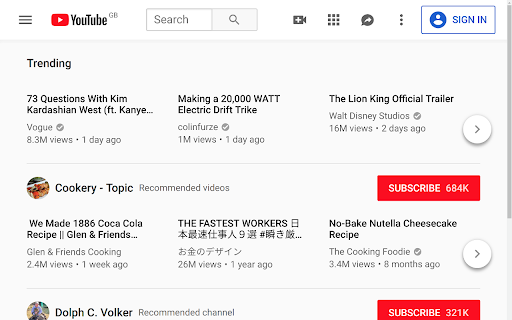
Simply hides thumbnails on YouTube to have a more peaceful and less distracting browsing experience. Also useful for avoiding spoilers or inappropriate imagery. Options available: - Temporarily turn off hiding - Blur rather than hide thumbnails - Show thumbnails on hover - Show only solid color - Show thumbnails on search results / playlist / watch / subscriptions / channel pages This extsion could also be descibed as blocking YouTube thumbnails on videos, disabling YouTube thumbnails on videos, blurring YouTube thumbnails on videos. People have found it useful for: - Hiding distracting or inappropriate YouTube thumbnails in class when teaching students - Hiding YouTube thumbnails to reduce distraction and procrastination when studying or working - Hiding YouTube thumbnails to avoid spoilers in the video
How to install Hide YouTube Thumbnails chrome extension in chrome Browser
You can Follow the below Step By Step procedure to install the Hide YouTube Thumbnails Chrome Extension to your Chrome Web browser.
- Step 1: Go to the Chrome webstore https://chrome.google.com/webstore or download the extension Hide YouTube Thumbnails Chrome Extension Download from https://pluginsaddonsextensions.com
- Step 2: Now search for the Hide YouTube Thumbnails in Chrome Webstore Search and click on the search button.
- Step 3: click on the Hide YouTube Thumbnails Chrome Extension Link
- Step 4: in the next page click on the Add to Chrome button to Download and Install the Hide YouTube Thumbnails extension for your Chrome Web browser .
Hide YouTube Thumbnails Chrome extension Download
Looking for a method to Hide YouTube Thumbnails Download for Chrome then this download link is for you.It is the Hide YouTube Thumbnails Chrome extension download link you can download and install Chrome Browser.
Download Hide YouTube Thumbnails chrome extension (CRX)
-
Browser extension to fight back Instagram's addictive features.
-
Hide YouTube related videos, shorts, comments, suggestions wall, homepage recommendations, trending, and other distractions.
-
Turn off YouTube comments and hide YouTube live chat on videos.
-
Hides video view counts for YouTube.com.
-
Hides the 'Latest video performance' widget within the YouTube Studio dashboard.