-
Chrome Extension Page
-
Total Number of Extension users:6K +
-
Reviewed by :31 Chrome Users
-
Author Name:
-
['canapy.pro@gmail.com', 'True', 'Canapy']
Image Downloader chrome extension is Filter, sort, choose and save any image from any tabs inside your window.


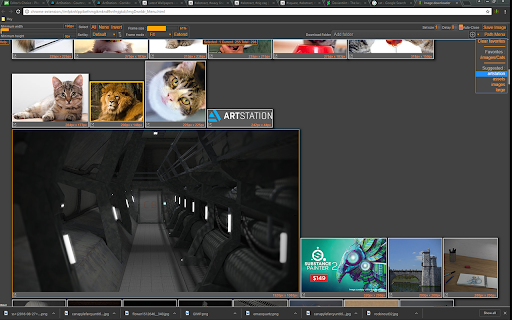

This extension allow you to choose images from your current session and to save them : With a clear and simple interface you will be able to do many things to get your favorites images. Functionality : Pick images from : A simple menu or directly from Current tab, all tabs and more - Choose images which images you want to download - Filter images (by width, height and also text) - Bulk Download - Pleasant frame modes (Square and fit to image) - Custom frame/thumbnail size + extend option - Easy selection (Simple click, hold mouse button, invert selection, un/select all) - Select / Create folder + easy access with a Favorite menu - Dynamic folder suggestion - Context menu - Sort images by resolution, domain - Easily rename images - Personal gallery to store your favorites images - Delayed download (Choose how many images to download at a time & the delay between each set) + auto close /! This extension is still in development if you have a bug or something you can contact me at : canapy.pro@gmail.com PRIVACY This extension doesnt collect, send, transmit and sell any kind of information / data.
How to install Image Downloader chrome extension in chrome Browser
You can Follow the below Step By Step procedure to install the Image Downloader Chrome Extension to your Chrome Web browser.
- Step 1: Go to the Chrome webstore https://chrome.google.com/webstore or download the extension Image Downloader Chrome Extension Download from https://pluginsaddonsextensions.com
- Step 2: Now search for the Image Downloader in Chrome Webstore Search and click on the search button.
- Step 3: click on the Image Downloader Chrome Extension Link
- Step 4: in the next page click on the Add to Chrome button to Download and Install the Image Downloader extension for your Chrome Web browser .
Image Downloader Chrome extension Download
Looking for a method to Image Downloader Download for Chrome then this download link is for you.It is the Image Downloader Chrome extension download link you can download and install Chrome Browser.
Download Image Downloader chrome extension (CRX)
-
Easy to use and powerful image downloader for your browser