-
Chrome Extension Page
-
Total Number of Extension users:5K +
-
Reviewed by :3 Chrome Users
-
Author Name:
-
['xtoninfo@imprivata.com', '20 CityPoint, 6th floor 480 Totten Pond Rd. Waltham, MA 02451 US', 'True', 'Imprivata, Inc.', 'Imprivata, Inc.', 'Imprivata Inc']
Imprivata PAM Browser Extension chrome extension is Imprivata Privileged Access Manager Extension.
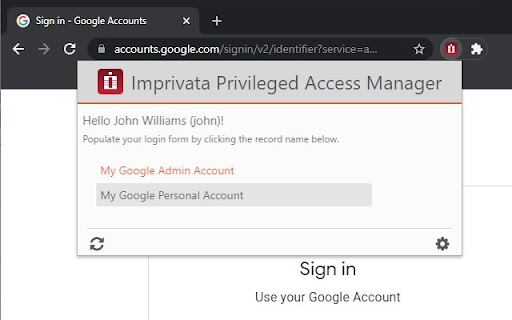
![Imprivata Privileged Access Manager configuration. Privileged [cance]](https://lh3.googleusercontent.com/95kMoaRGEyGn4qQ_PeMB2UkOWz55jEXfonUAnUDcM4jT_cOXN4ZWvx3poYG9p7IO13wmBSayMTaRK9d_d0p8c0VqrA)

The Imprivata Privileged Access Management broker browser extension is an optional browser proxy configuration agent for Imprivata Privileged Access Management WEB Broker providing high-trust access to WEB portals without revealing access credentials to an end user. In addition to this, the Imprivata Privileged Access Management broker browser extension serves as an optional client side password management and login filler integrated with the system Identity Vault to simplify the user login experience to web portals. The Imprivata Privileged Access Management broker browser Extension will provide you access to your secrets and records that are securely stored in the system Identity Vault so they can be easily populated into web login portals. This extension can be used by any Imprivata Privileged Access Management users who have stored records and the appropriate permissions to them. With the extension, users can easily access WEB portals though Imprivata Privileged Access Management Broker or populate credentials for web login forms directly in their browser with a single click.
How to install Imprivata PAM Browser Extension chrome extension in chrome Browser
You can Follow the below Step By Step procedure to install the Imprivata PAM Browser Extension Chrome Extension to your Chrome Web browser.
- Step 1: Go to the Chrome webstore https://chrome.google.com/webstore or download the extension Imprivata PAM Browser Extension Chrome Extension Download from https://pluginsaddonsextensions.com
- Step 2: Now search for the Imprivata PAM Browser Extension in Chrome Webstore Search and click on the search button.
- Step 3: click on the Imprivata PAM Browser Extension Chrome Extension Link
- Step 4: in the next page click on the Add to Chrome button to Download and Install the Imprivata PAM Browser Extension extension for your Chrome Web browser .
Imprivata PAM Browser Extension Chrome extension Download
Looking for a method to Imprivata PAM Browser Extension Download for Chrome then this download link is for you.It is the Imprivata PAM Browser Extension Chrome extension download link you can download and install Chrome Browser.
Download Imprivata PAM Browser Extension chrome extension (CRX)
-
Improves Bitbucket's user experience
-
LoginTC multi-factor authentication
-
Extension to display diff tree for Bitbucket
-
A comprehensive privileged access management software to control, manage and audit the entire life cycle of privileged accounts.
-
Strips css from pages on request
-
Extend your AWS IAM switching roles. You can set the configuration like aws config format