-
Chrome Extension Page
-
Total Number of Extension users:10K +
-
Reviewed by :58 Chrome Users
-
Author Name:
-
['delivery@interlogisticllc.com', 'вулиця Отакара Яроша, 18 Харків, Kharkiv oblast 61000 UA', 'True', 'True', 'InterLogistic LLC', 'InterLogistic llc', 'InterLogistic llc']
InterLogistic Tool chrome extension is An indispensable tool for a modern car business owner to work with copart.com and iaai.com.

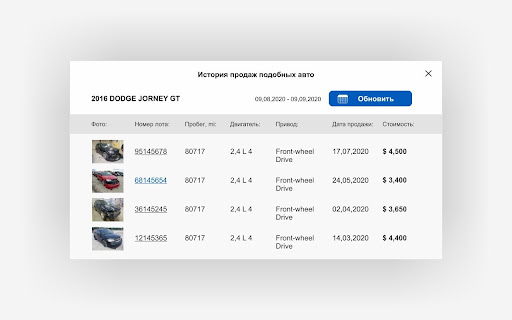



An indispensable tool for a modern car business owner to work with copart and iaai auctions We help to get reliable information about the lot (show hidden auction fields): - The cost for which the lot was won; - Vin number of the car without authorization on the auction website: - Sellers reserve by lot (how much the seller wants the minimum, available for the IAAI auction); - The number of people who have already placed bids on the lot (available for IAAI auction). Additional functions: - History of trades by lot; - Statistics of sales of similar lots; - Notifications about the start of trading and exceeding the planned bet in the Telegram Bot; - Copy VIN in one click; - Search images in Google by VIN in one click; - 'My trades' - allows you to create a schedule of trades for the lots you are interested in (available for authorized dealers). Delivery cost calculation: - Delivery by land to the port of departure; - Delivery to the port of the recipient (Odessa, Yuzhny, Klaipeda) - freight; - Customs payments in accordance with the legislation of the country of the consignee; With the application you can: - To clarify the possibility of export by the type of documents of a particular lot, contacting our logistics center; - Client authorization allows you to use personal rates for calculating the cost of the companys services. If you want to develop your auto business and are looking for a reliable partner in the field of logistics, fill in the form and become our partner https://il-shipping.com/en/ Added additional function when working with auto.Ria parking site Our office in Ukraine: Ukraine, Kharkov, st. O. Yarosha, 18 tel .: +38 099-4111-600 Email: delivery@interlogsticllc.com Our office in Europe: UAB Interlogistic Europe Seliu 38-15, Vilnius, Lithuania +37062010903 info@interlogistic.lt
How to install InterLogistic Tool chrome extension in chrome Browser
You can Follow the below Step By Step procedure to install the InterLogistic Tool Chrome Extension to your Chrome Web browser.
- Step 1: Go to the Chrome webstore https://chrome.google.com/webstore or download the extension InterLogistic Tool Chrome Extension Download from https://pluginsaddonsextensions.com
- Step 2: Now search for the InterLogistic Tool in Chrome Webstore Search and click on the search button.
- Step 3: click on the InterLogistic Tool Chrome Extension Link
- Step 4: in the next page click on the Add to Chrome button to Download and Install the InterLogistic Tool extension for your Chrome Web browser .
InterLogistic Tool Chrome extension Download
Looking for a method to InterLogistic Tool Download for Chrome then this download link is for you.It is the InterLogistic Tool Chrome extension download link you can download and install Chrome Browser.
Download InterLogistic Tool chrome extension (CRX)
-
Stat.VIN - Autoauction statistics, a tool for working with auctions copart.com and iaai.com as well as with trading platforms
-
A simple and user-friendly tool to analyze salvage auction lots. Avtohaker shows hidden information, hints and shipping calculators.
-
Плагин для комфортной работы с copart.com iaai.com: - резерв продавца - продавец страховая в списке Установите плагин для…