-
Chrome Extension Page
-
Total Number of Extension users:10K +
-
Reviewed by :294 Chrome Users
-
Author Name:
-
['admin@sciweavers.org', 'True', 'sciweavers']
iWeb2x - URL to PDF & Image chrome extension is Convert web page to printer friendly PDF, image snapshot, or high resolution wallpaper.



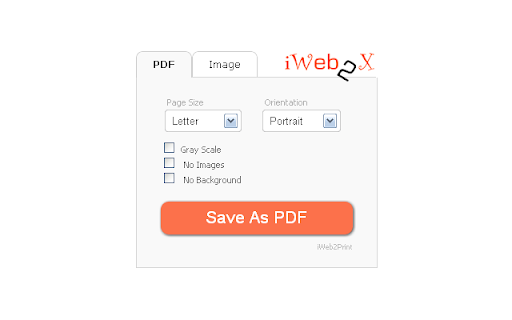

Convert a web page to a printer friendly PDF, image snapshot, or high resolution wallpaper. ★★ Features ★★ 1. Web Page to PDF - Convert web page to an elegant printer friendly PDF to print or read offline - Control page size (Letter, Legal, A0-A9, B0-B10, +more) - Control page orientation (Landscape, Portrait) - Control PDF render mode (Color, Gray) - Exclude web page images or background color to optimize printing - The service uses the following online service iWeb2Print http://www.sciweavers.org/free-online-html-to-pdf 2. Web Page to Image - Convert web page to an image snapshot or high resolution wallpaper - Support several image formats (PNG, GIF, JPG, TIF, BMP, PPM, PGM) - Support standard wallpaper sizes (1024x768, 1280x600, 1920x1200, +more) - Set image size to “Screen” to save entire web page rather than its visible area - Set image format to “PNG” to get high resolution image. Size may be huge! - Set image format to “JPG” to get small size image - The service uses the following online service iWeb2Shot http://www.sciweavers.org/free-online-web-to-image Both services apply the following restrictions: - For security purposes, JavaScripts contained in a web page are automatically disabled except for some trusted websites. - Do not convert webpages that require user login such as bank accounts, emails, and social networks. This service is provided by Sciweavers.org, an academic network for scientists. http://www.sciweavers.org
How to install iWeb2x - URL to PDF & Image chrome extension in chrome Browser
You can Follow the below Step By Step procedure to install the iWeb2x - URL to PDF & Image Chrome Extension to your Chrome Web browser.
- Step 1: Go to the Chrome webstore https://chrome.google.com/webstore or download the extension iWeb2x - URL to PDF & Image Chrome Extension Download from https://pluginsaddonsextensions.com
- Step 2: Now search for the iWeb2x - URL to PDF & Image in Chrome Webstore Search and click on the search button.
- Step 3: click on the iWeb2x - URL to PDF & Image Chrome Extension Link
- Step 4: in the next page click on the Add to Chrome button to Download and Install the iWeb2x - URL to PDF & Image extension for your Chrome Web browser .
iWeb2x - URL to PDF & Image Chrome extension Download
Looking for a method to iWeb2x - URL to PDF & Image Download for Chrome then this download link is for you.It is the iWeb2x - URL to PDF & Image Chrome extension download link you can download and install Chrome Browser.
Download iWeb2x - URL to PDF & Image chrome extension (CRX)
-
Make web pages printer-friendly and convert them to PDFs. Easily remove ads and navigation, and customize what you print or PDF.
-
Capture viewport, crop & save to file, copy to clipboard as binary or data URL
-
Productivity Highlighter for any Website or PDF. Free and easy to use without signing up.