-
Chrome Extension Page
-
Total Number of Extension users:80K +
-
Reviewed by :94 Chrome Users
-
Author Name:
-
['no-reply@joplinapp.org', 'joplin-extension']
Joplin Web Clipper chrome extension is Capture and save web pages and screenshots from your browser to Joplin..
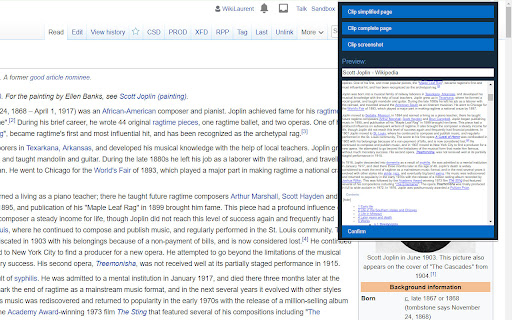
This is a web clipper that allows you to save web pages to Joplin and take screenshots while youre browsing the internet. You can either save complete web pages or simplified versions of it. You will need the Joplin desktop application to use this extension.
How to install Joplin Web Clipper chrome extension in chrome Browser
You can Follow the below Step By Step procedure to install the Joplin Web Clipper Chrome Extension to your Chrome Web browser.
- Step 1: Go to the Chrome webstore https://chrome.google.com/webstore or download the extension Joplin Web Clipper Chrome Extension Download from https://pluginsaddonsextensions.com
- Step 2: Now search for the Joplin Web Clipper in Chrome Webstore Search and click on the search button.
- Step 3: click on the Joplin Web Clipper Chrome Extension Link
- Step 4: in the next page click on the Add to Chrome button to Download and Install the Joplin Web Clipper extension for your Chrome Web browser .
Joplin Web Clipper Chrome extension Download
Looking for a method to Joplin Web Clipper Download for Chrome then this download link is for you.It is the Joplin Web Clipper Chrome extension download link you can download and install Chrome Browser.
Download Joplin Web Clipper chrome extension (CRX)
-
Jot down quick notes, save bookmarks and images to your Walling.app Daily Desk and Walls.
-
Use Web Clipper to save text and images to Weje
-
Record your websites and automate scrolling and mouse actions for your portfolio screen captures.
-
Clear the clutter. Clip the web. Save to Notebook.