-
Chrome Extension Page
-
Total Number of Extension users:10K +
-
Reviewed by :3 Chrome Users
-
Author Name:
-
['e.valieva@klara.com', '4700 Exchange Ct Boca Raton, FL 33431-4464 US', 'True', 'Klara Technologies', 'Klara Technologies', 'Modernizing Medicine, Inc']
Klara Chrome Extension chrome extension is Work in Klara and your EHR side by side.
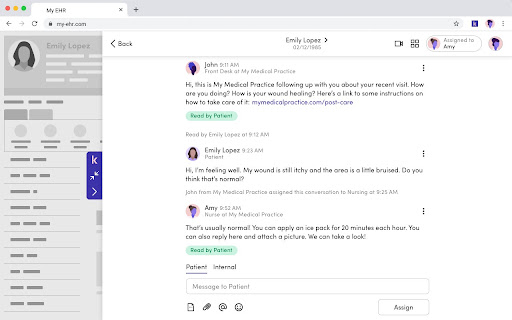
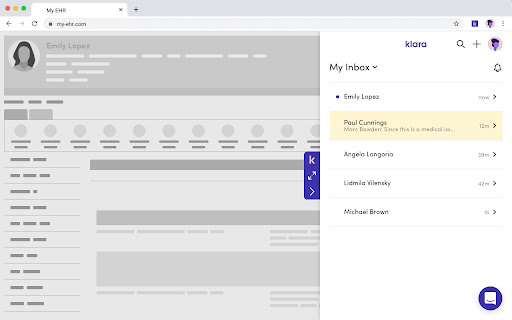


Klara’s EHR extension for Google Chrome™️ allows you to work in Klara and the EHR system side by side. You can view the patient’s chart in the EHR while messaging or holding a video visit with the patient in Klara—all in one window. Kara customers who use Practice Fusion or EMA from Modernizing Medicine can also use the extension to quickly find and pull up the corresponding patient’s information in Klara. They can also add any patients from the EHR into Klara with the click of the button. Klara customers can find more information about this extension on our Help Center: http://support.klara.com/klara-help-center-for-staff/ehr-chrome-extension More about Klara: Klara enables medical practices to grow by providing patients with the convenient experience they demand while making their operations more efficient. Thousands of healthcare teams across more than 40 specialties connect with and care for their patients using Klara’s secure messaging and telemedicine solution because it’s convenient and accessible to patients with no login, password, or download required—ever. Klara enables medical teams to optimize practice workflows by eliminating phone calls, automating routine outreach, and making it easy to collaborate on patient requests. Klara is the only platform that enables healthcare teams to digitize their practice operations while providing patients with a quality experience that will guarantee their loyalty.
How to install Klara Chrome Extension chrome extension in chrome Browser
You can Follow the below Step By Step procedure to install the Klara Chrome Extension Chrome Extension to your Chrome Web browser.
- Step 1: Go to the Chrome webstore https://chrome.google.com/webstore or download the extension Klara Chrome Extension Chrome Extension Download from https://pluginsaddonsextensions.com
- Step 2: Now search for the Klara Chrome Extension in Chrome Webstore Search and click on the search button.
- Step 3: click on the Klara Chrome Extension Chrome Extension Link
- Step 4: in the next page click on the Add to Chrome button to Download and Install the Klara Chrome Extension extension for your Chrome Web browser .
Klara Chrome Extension Chrome extension Download
Looking for a method to Klara Chrome Extension Download for Chrome then this download link is for you.It is the Klara Chrome Extension Chrome extension download link you can download and install Chrome Browser.
Download Klara Chrome Extension chrome extension (CRX)
-
Lease the things you need with our no credit solution*
-
This extension activates the Qure4u CareManager app
-
Nuance PowerMic Web Extension for Chrome
-
Surprisingly easy email protection and control for Gmail.
-
RebateCodes official extension
-
Record, Send, and Track instant webcam and screen recording video right inside Chrome
-
Split any purchase into 4 equal installments anywhere you shop with Zip!