-
Chrome Extension Page
-
Total Number of Extension users:50K +
-
Reviewed by :1522 Chrome Users
-
Author Name:
-
['chrome-a11y-extensions@google.com', '1600 Amphitheatre Pkwy Mountain View, CA 94043 US', 'True', 'chrome-a11y-extensions', 'Google LLC']
Long Descriptions in Context Menu chrome extension is Right-click on anything with a 'longdesc' or 'aria-describedat' attribute to access its long description..
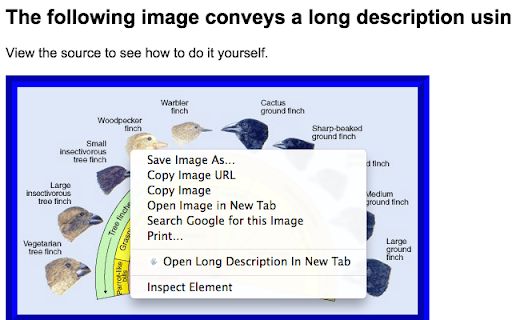
The HTML standard allows images to have a link to an additional file with a long description with the 'longdesc' attribute. In addition theres a proposed new ARIA attribute 'aria-describedat' thats similar. Normally these attributes are only exposed to users who have screen readers or other assistive technology installed that knows to look for these. This extension puts an item in the context menu so you can right-click on any element on the page and open its long description. It also gives you the option of adding a colored border to images with a long description so you know when one is available.
How to install Long Descriptions in Context Menu chrome extension in chrome Browser
You can Follow the below Step By Step procedure to install the Long Descriptions in Context Menu Chrome Extension to your Chrome Web browser.
- Step 1: Go to the Chrome webstore https://chrome.google.com/webstore or download the extension Long Descriptions in Context Menu Chrome Extension Download from https://pluginsaddonsextensions.com
- Step 2: Now search for the Long Descriptions in Context Menu in Chrome Webstore Search and click on the search button.
- Step 3: click on the Long Descriptions in Context Menu Chrome Extension Link
- Step 4: in the next page click on the Add to Chrome button to Download and Install the Long Descriptions in Context Menu extension for your Chrome Web browser .
Long Descriptions in Context Menu Chrome extension Download
Looking for a method to Long Descriptions in Context Menu Download for Chrome then this download link is for you.It is the Long Descriptions in Context Menu Chrome extension download link you can download and install Chrome Browser.
Download Long Descriptions in Context Menu chrome extension (CRX)
-
Request a certificate for your device.
-
Browse the text of web pages using arrow 'key's.
-
Change or invert the color scheme to make webpages easier to read.
-
Svorak 'key'board
-
Right Click Tab Navigation
-
Sample IME for IME extension API
-
Dvorak left handed 'key'board
-
Dvorak right handed 'key'board
-
Compose Key for Chrome OS
-
Clear the clutter. Clip the web. Save to Notebook.