-
Chrome Extension Page
-
Total Number of Extension users:10K +
-
Reviewed by :93 Chrome Users
-
Author Name:
-
['services@write.as', '813 Halsey St Floor 1 Brooklyn, NY 11233-1401 US', 'True', 'True', 'Musing Studio', 'Matt Baer', 'Musing Studio LLC']
Make Medium Readable Again chrome extension is Neutralizes annoying parts of the Medium reading experience and lets you read again..
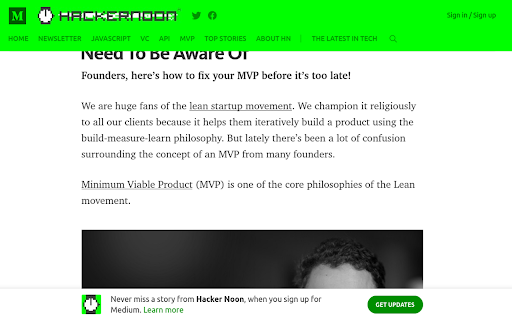

Medium is pretty annoying to read when youre not logged in. This extension quietly fixes that on any Medium publication you visit. It makes your reading experience more bearable by: * Keeping the top navigation bar from sticking around * Hiding the bottom 'Get Updates' bar completely * Shrinking massive header images * Hiding 'posts meter' bar and Upgrade header button * Hiding 'Open in App' button on mobile * Blocking the 'pardon the interruption' popup * (Optionally) hiding the clap / share bar * (Optionally) loading all post images up front, instead of lazy loading as you scroll * (Optionally) disabling the popup menu that appears when selecting text This extension is open source software! Want to contribute? Feel free: https://github.com/thebaer/MMRA **A note about permissions**: this extension currently needs access on all sites, as certain Medium publications exist on custom domains. You can verify there isnt anything funny going on by looking at the code, and submit a patch if youd like to improve this! UPDATES v1.5.2 * Fix 'Disable Highlight Menu' option v1.5.1 * Remove unneeded browser_action value (affects Firefox users) v1.5 * Block 'Pardon the interruption' popup * Hide DNT message v1.4 * Option to disable the popup menu that appears when selecting text * Hide 'posts meter' bar and Upgrade header button * Hide 'Open in App' button on mobile v1.3.1 * Fix Medium detection bug v1.3 * Automatically shrink massive header images v1.2 * Fix extension not applying after navigating to a post from a publication * Add option to disable loading dynamic / lazy image loading
How to install Make Medium Readable Again chrome extension in chrome Browser
You can Follow the below Step By Step procedure to install the Make Medium Readable Again Chrome Extension to your Chrome Web browser.
- Step 1: Go to the Chrome webstore https://chrome.google.com/webstore or download the extension Make Medium Readable Again Chrome Extension Download from https://pluginsaddonsextensions.com
- Step 2: Now search for the Make Medium Readable Again in Chrome Webstore Search and click on the search button.
- Step 3: click on the Make Medium Readable Again Chrome Extension Link
- Step 4: in the next page click on the Add to Chrome button to Download and Install the Make Medium Readable Again extension for your Chrome Web browser .
Make Medium Readable Again Chrome extension Download
Looking for a method to Make Medium Readable Again Download for Chrome then this download link is for you.It is the Make Medium Readable Again Chrome extension download link you can download and install Chrome Browser.
Download Make Medium Readable Again chrome extension (CRX)
-
A browser extension that allows you to enjoy unlimited medium articles with just a click !
-
Redefined 'referer' in HTTP header to read medium article.
-
Get one personalized feed for all the knowledge you need as a developer.
-
Browse articles from medium.com and any other medium website including towardsdatascience.com, uxdesign.cc and more for free.