-
Chrome Extension Page
-
Total Number of Extension users:5K +
-
Reviewed by :10 Chrome Users
-
Author Name:
-
['info@modulo.srl', 'Via Commercio 51 Cento (FE) 44042 Italy', 'modulo.srl', 'Modulo srl']
Markdown Diagrams chrome extension is Render PlantUML, Mermaid and others graph/diagrams on webpages..
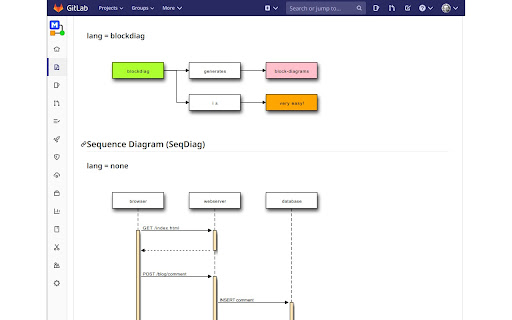
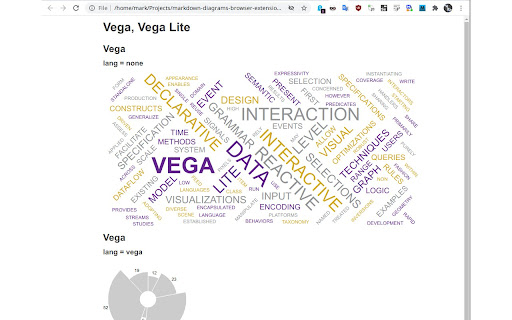


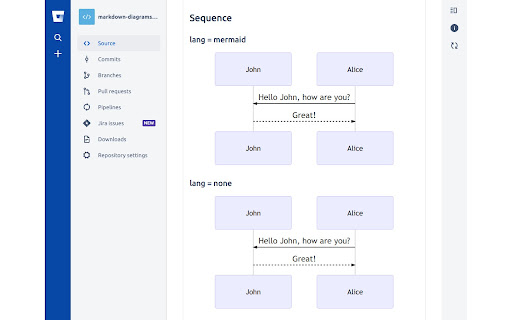
A browser extension for Chrome, Edge, Opera and Firefox that renders markdown diagrams and charts code blocks into preview images. Supports many languages: PlantUML, Mermaid, GraphViz and many more (full list on website). Supports any website: - GitHub, GitLab, Bitbucket: md files, pull requests, issues, gists, wiki... - Atlassian: Jira, Confluence, Trello... - all other websites trying known patterns. - local files when rendered with some markdown extension. How to use: simply put diagram or chart code into a blockquote ```language code here ``` Double click to rendered diagram to swith to code/diagram. Click to extension icon to disable/enable parsing in current browser tab. Examples https://gitlab.com/markzackie/markdown-diagrams-browser-extension/-/tree/master/doc/examples https://bitbucket.org/marcozaccari2/markdown-diagrams-browser-extension/src/master/doc/examples https://github.com/marcozaccari/markdown-diagrams-browser-extension
How to install Markdown Diagrams chrome extension in chrome Browser
You can Follow the below Step By Step procedure to install the Markdown Diagrams Chrome Extension to your Chrome Web browser.
- Step 1: Go to the Chrome webstore https://chrome.google.com/webstore or download the extension Markdown Diagrams Chrome Extension Download from https://pluginsaddonsextensions.com
- Step 2: Now search for the Markdown Diagrams in Chrome Webstore Search and click on the search button.
- Step 3: click on the Markdown Diagrams Chrome Extension Link
- Step 4: in the next page click on the Add to Chrome button to Download and Install the Markdown Diagrams extension for your Chrome Web browser .
Markdown Diagrams Chrome extension Download
Looking for a method to Markdown Diagrams Download for Chrome then this download link is for you.It is the Markdown Diagrams Chrome extension download link you can download and install Chrome Browser.
Download Markdown Diagrams chrome extension (CRX)
-
You can create your Mind Map diagrams
-
Enable `Mermaid diagrams` on github wiki and markdown files
-
A Chrome / Firefox extension for visualizing PlantUML descriptions.
-
Import Lucidchart diagrams to diagrams.net
-
The clear way to share complex information. Mind maps is a collaborative tool that helps you make sense of complex things.
-
Shows graphs and diagrams rendered by PlantUML (UML, Ditaa and Dot).
-
Markdown Viewer