-
Chrome Extension Page
-
Total Number of Extension users:348 +
-
Reviewed by :2 Chrome Users
-
Author Name:
-
['liuliuweb@gmail.com', 'True', 'Liu Liu']
Material Design Assistant chrome extension is HEX value of Material colors and CSS of Material shadows at your fingertips..
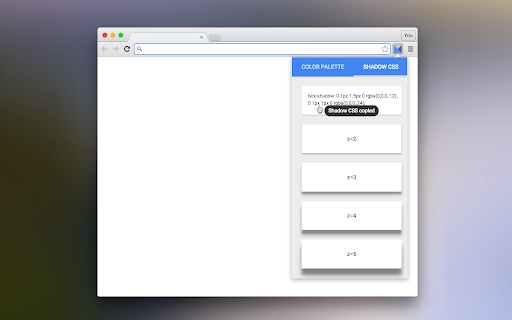


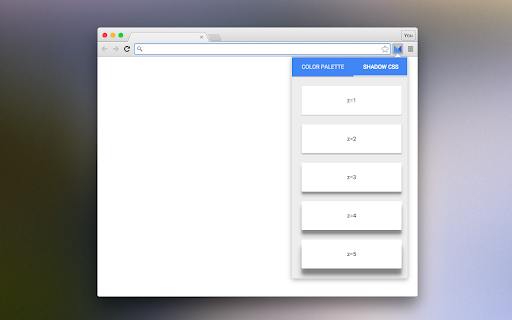
Perfect for designing in browser. No need to open Google design spec site / PS, AI color palette. Built with open source code from: https://github.com/MikeMitterer/dart-wsk-material https://github.com/google/web-starter-kit/tree/material-sprint Updates: - Now you can just click on the color / shadow you want to use, and the HEX / CSS will be copied to your clipboard. (Require Chrome 43) - Stay tuned for more updates and a packaged chrome app.
How to install Material Design Assistant chrome extension in chrome Browser
You can Follow the below Step By Step procedure to install the Material Design Assistant Chrome Extension to your Chrome Web browser.
- Step 1: Go to the Chrome webstore https://chrome.google.com/webstore or download the extension Material Design Assistant Chrome Extension Download from https://pluginsaddonsextensions.com
- Step 2: Now search for the Material Design Assistant in Chrome Webstore Search and click on the search button.
- Step 3: click on the Material Design Assistant Chrome Extension Link
- Step 4: in the next page click on the Add to Chrome button to Download and Install the Material Design Assistant extension for your Chrome Web browser .
Material Design Assistant Chrome extension Download
Looking for a method to Material Design Assistant Download for Chrome then this download link is for you.It is the Material Design Assistant Chrome extension download link you can download and install Chrome Browser.
Download Material Design Assistant chrome extension (CRX)
-
Get your favourite Google sites a new coat of paint. Update their look with Material Design
-
Extract a palette from your webpage!
-
No-nonsense palette for Google's Material Design Colors
-
Material Design new tab page
-
Guia de Cores Flat
-
Color a website by dragging and dropping a color droplet from a palette.
-
Advanced colors palette with color conversion for RGB and HEX