-
Chrome Extension Page
-
Total Number of Extension users:200K +
-
Reviewed by :2381 Chrome Users
-
Author Name:
-
['fadil.nohur@outlook.com', 'True', 'Fiddle']
Material Incognito Dark Theme chrome extension is This theme has been deprecated in favour of the official Google Chrome dark theme..


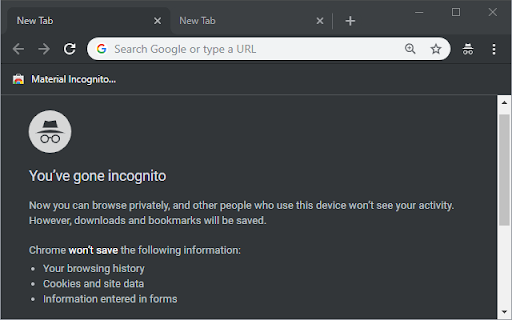
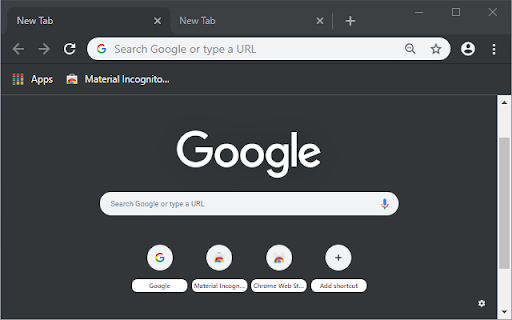
Incognito mode currently uses a dark colour scheme to distinguish it from normal mode. This theme imitates that colour scheme and applies it throughout the whole browser. ### Github This theme is fully open-source under the Apache License. Check out the source code on Github - https://github.com/Fiddle-N/material-incognito-dark-theme/. ### Limitations Chrome theme devs currently have no ability to colour the omnibox. As a result, the omnibox will always be white. ### Uninstallation To uninstall this theme, go to Settings, scroll down to the Appearance section, and next to 'Themes - Material Incognito Dark Theme', click Reset to Default.
How to install Material Incognito Dark Theme chrome extension in chrome Browser
You can Follow the below Step By Step procedure to install the Material Incognito Dark Theme Chrome Extension to your Chrome Web browser.
- Step 1: Go to the Chrome webstore https://chrome.google.com/webstore or download the extension Material Incognito Dark Theme Chrome Extension Download from https://pluginsaddonsextensions.com
- Step 2: Now search for the Material Incognito Dark Theme in Chrome Webstore Search and click on the search button.
- Step 3: click on the Material Incognito Dark Theme Chrome Extension Link
- Step 4: in the next page click on the Add to Chrome button to Download and Install the Material Incognito Dark Theme extension for your Chrome Web browser .
Material Incognito Dark Theme Chrome extension Download
Looking for a method to Material Incognito Dark Theme Download for Chrome then this download link is for you.It is the Material Incognito Dark Theme Chrome extension download link you can download and install Chrome Browser.
Download Material Incognito Dark Theme chrome extension (CRX)