-
Chrome Extension Page
-
Total Number of Extension users:10K +
-
Reviewed by :24 Chrome Users
-
Author Name:
-
['850304885@qq.com', 'True', 'Bener']
MD Reader chrome extension is A markdown reader extension for Chrome..
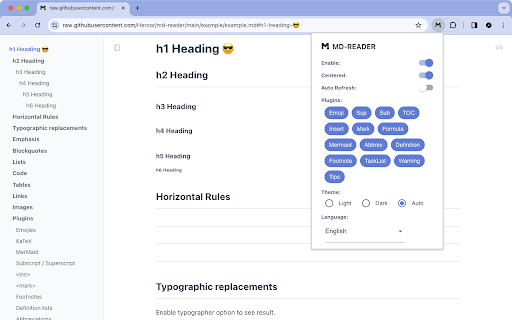



![[==] Emphasis](https://lh3.googleusercontent.com/4zaU7ryXywsODlvoJVNifJ5WnbHZffGkLjxE3CbYsQ6nMTloZ0A8jqBDQdlE559U2C5WB_oqPVd4QSArtO-bpKsC)


Markdown Reader comes with various syntax plugins, code highlighting, document hot reloading, and light/dark themes. Supports previewing url with 'file://', 'http://', and 'https://' protocols, as well as documents with '*.md', '*.mkd', '*.mdx', and '*.markdown' file extensions. For example: - https://example.com/example.md - file://my-project/readme.markdown ❗️❗️❗️After successful installation, if you want to access local files, you need to enable file access permission for the Chrome extension❗️❗️❗️: In the Chrome extension management, go to the detailed information page of Markdown Reader and enable the 'Allow access to file URLs' option. GitHub: https://github.com/md-reader/md-reader Thank you for your attention. I hope this is helpful to you! :)
How to install MD Reader chrome extension in chrome Browser
You can Follow the below Step By Step procedure to install the MD Reader Chrome Extension to your Chrome Web browser.
- Step 1: Go to the Chrome webstore https://chrome.google.com/webstore or download the extension MD Reader Chrome Extension Download from https://pluginsaddonsextensions.com
- Step 2: Now search for the MD Reader in Chrome Webstore Search and click on the search button.
- Step 3: click on the MD Reader Chrome Extension Link
- Step 4: in the next page click on the Add to Chrome button to Download and Install the MD Reader extension for your Chrome Web browser .
MD Reader Chrome extension Download
Looking for a method to MD Reader Download for Chrome then this download link is for you.It is the MD Reader Chrome extension download link you can download and install Chrome Browser.
Download MD Reader chrome extension (CRX)