-
Chrome Extension Page
-
Total Number of Extension users:5K +
-
Reviewed by :32 Chrome Users
-
Author Name:
-
['tomas.trajan@gmail.com', 'True', 'Tomas Trajan']
Medium Enhanced Stats chrome extension is Your total reach & summary of your articles and responses stats with a single click and many improvements of the Medium stats page!.

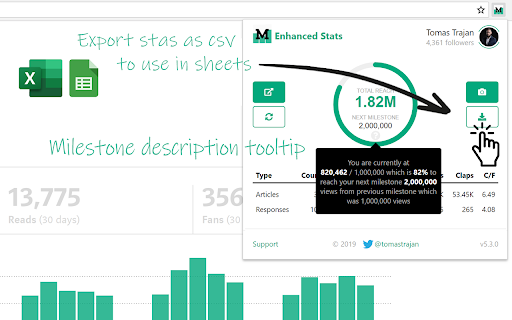



⚠️ Please keep in mind, this extension works only if you have and are logged into your Medium.com account, without that, the extension can NOT retrieve your Medium stats
? Get overview about your total Medium reach and stats for articles and responses!
☕ Do you like this extensions?
? Get me a coffee to show your appreciation and provide fuel for new features ?
? https://www.buymeacoffee.com/tomastrajan
✨ FEATURES
? EXTENSION POPUP (in Chrome Toolbar)
✔️ Total reach indicator and milestones
✔️ Milestone reached celebration animation
✔️ Summary article and responses table
✔️ Total article count, views, reads, fans, claps and claps per fan
✔️ User / publication selector (click user avatar in popup)
✔️ Download as an image and share with friends
✔️ Export and download stats as csv file
? MEDIUM STATS PAGE
✔️ Bar chart article and response markers
✔️ Bar chart article contribution to daily total ('Show in chart' button)
✔️ Claps per article and claps per fan for every article
✔️ Summary row with total article count, views, reads, ...
? MEDIUM PARTNER PROGRAM EARNINGS PAGE
✔️ Total payed out earnings
✔️ Breakdown of earning types
✔️ Breakdown of withheld earnings
⚠️ TROUBLESHOOTING
? Sometimes, using extension can cause NOT being able to log into your Medium account, in that case you can disable / remove the extension, log into your Medium account on that device and install extension again
? ARTICLE
? Introduction: https://medium.com/free-code-camp/medium-hates-him-see-how-he-improved-their-stats-page-with-this-one-simple-trick-1ce0898381a8
? In-depth guide: https://medium.com/1-one-infinity/medium-statistics-medium-enhanced-stats-extension-for-chrome-1357baaf20ac
?️ CHANGELOG
v7.0.1 - Remove redundant permission (activeTab)
v7.0.0 - NEW MAJOR FEATURE - Total earnings (an breakdown of earned / withheld earnings)
v6.1.0 - Handle additional notification types
v6.0.0 - Use new Chrome Extension manifest v3, fix notification layout & add missing type
v5.6.0 - Handle new 'email subscribers' & 'referred users' notifications
v5.5.1 - Fix 'Today' stiles in the summary row on the stats page
v5.5.0 - New 'Today' sortable column for the Medium stats page, thx @Nilmadhabmondal
v5.4.5 - Medium notification API fix, buy me a coffee link in popup
v5.4.3 - Enable followers resolution using new Medium GraphQL API
v5.4.2 - Remove unnecessary permission
v5.4.1 - Disabled followers resolution (Medium removed REST endpoint)
v5.4.0 - Add support for more than 100 articles ( or responses )
v5.3.0 - Add 'Export and download as csv' button to extension popup
v5.2.0 - Add 'Fans per Reads ratio' to stats page (based on user feedback)
v5.1.6 - Add missing notification type
v5.1.5 - Fix initial notification popup position on macOS
v5.1.4 - Fix unknown notifications by adding another follower notification type
v5.1.3 - Refresh notification popup on page navigation
v5.1.2 - Fix notification popup location on windows resize and navigation
v5.1.1 - Refresh notifications when navigating to various Medium pages
v5.1.0 - Refresh notifications after opening of the notifications list
v5.0.0 - Add notifications count popup
v4.10.4 - Fix 'Download as an image' scaling on various monitors / resolutions
v4.10.3 - Fix 'Download as an image' for some users (tainted canvas)
v4.10.2 - Fix critical bug with overwriting functions in global scope
v4.10.1 - Fix 'Download as an image' for macOS Chrome
v4.10.0 - Add popup 'Download as an image' and share functionality
v4.9.0 - New Claps per Views ratio in stats table (claps column)
v4.8.0 - Increase popup number precision
v4.7.0 - Membership indicator and requests performance logging
v4.6.0 - Add milestone description tooltip in the total reach indicator
v4.5.0 - Show date of publishing when hovering over article title
v4.4.0 - Add feedback form
v4.3.1 - Add anonymous remote error logging
v4.2.0 - Add followers count to total reach popup
v4.1.1 - Fix various stats calculations for missing or zero values
v4.1.0 - Add claps per fan in the stats table and total reach popup
v4.0.0 - Add toggle for article contribution to total daily views in bar chart
v3.3.0 - Add milestone reached animation
v3.2.0 - Add additional milestones
v3.1.0 - Update marketing assets
v3.0.1 - Support for publications
v2.4.5 - Show article markes in the bar chart
v2.3 - Show claps in stats table, show user info in popup, fix popup animation
v2.2 - Add reach indicator and milestones
v2.1 - Various small UI improvements and fixes
v2.0 - Show total articles and responses stats in popup and bottom of the stats page
v1.4 - Total articles count stats tracking
v1.3 - Extension popup with open stats button and total stats when applicable
v1.2 - Total stats for additional (syndicate) views of the Responses
v1.1 - Total stats for Responses and Series
v1.0 - Initial Release
?? OPEN SOURCE
???️ Did you know that the Medium Enhanced Stats is open source project?
⌨️ Check out source code - https://github.com/tomastrajan/medium-enhanced-stats
? Check out latest changes - https://github.com/tomastrajan/medium-enhanced-stats/commits/master
??️ CONTRIBUTORS
Nil Madhab @Nilmadhabmondal - 'Today' column idea and initial implementation
? EASTER EGGS (1)
? On-demand confetti
⭕ Works in Opera too!
? With the help of this amazing addon
https://addons.opera.com/en/extensions/details/install-chrome-extensions/How to install Medium Enhanced Stats chrome extension in chrome Browser
You can Follow the below Step By Step procedure to install the Medium Enhanced Stats Chrome Extension to your Chrome Web browser.
- Step 1: Go to the Chrome webstore https://chrome.google.com/webstore or download the extension Medium Enhanced Stats Chrome Extension Download from https://pluginsaddonsextensions.com
- Step 2: Now search for the Medium Enhanced Stats in Chrome Webstore Search and click on the search button.
- Step 3: click on the Medium Enhanced Stats Chrome Extension Link
- Step 4: in the next page click on the Add to Chrome button to Download and Install the Medium Enhanced Stats extension for your Chrome Web browser .
Medium Enhanced Stats Chrome extension Download
Looking for a method to Medium Enhanced Stats Download for Chrome then this download link is for you.It is the Medium Enhanced Stats Chrome extension download link you can download and install Chrome Browser.
Download Medium Enhanced Stats chrome extension (CRX)