-
Chrome Extension Page
-
Total Number of Extension users:300 +
-
Reviewed by :5 Chrome Users
-
Author Name:
-
['True', 'Thomas Teisberg']
MetaBrowsing chrome extension is Become more productive by viewing your browsing history and trends..
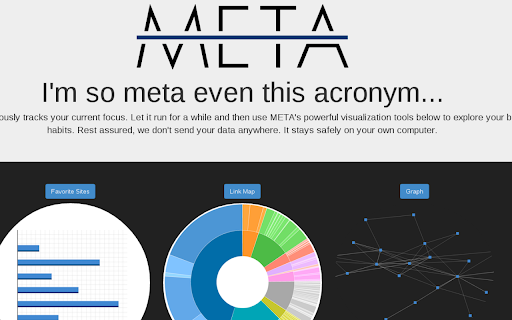
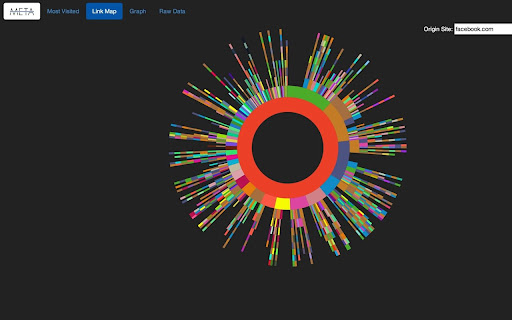
Created at Hacktech 2014 by Alex Bertrand, Quan Nguyen, and Thomas Teisberg. Become more productive by viewing your browsing history and trends. META continuously tracks your current focus. Let it run for a while and then use METAs powerful visualization tools below to explore your browsing habits. Curious which site you most often visit after GMail? What sites you visit the most? Or if you have particular sets of sites you tend to look at together? META lets you visualize all of these questions. Rest assured, we dont send your data anywhere. It stays safely on your own computer where you can see and delete it at any time.
How to install MetaBrowsing chrome extension in chrome Browser
You can Follow the below Step By Step procedure to install the MetaBrowsing Chrome Extension to your Chrome Web browser.
- Step 1: Go to the Chrome webstore https://chrome.google.com/webstore or download the extension MetaBrowsing Chrome Extension Download from https://pluginsaddonsextensions.com
- Step 2: Now search for the MetaBrowsing in Chrome Webstore Search and click on the search button.
- Step 3: click on the MetaBrowsing Chrome Extension Link
- Step 4: in the next page click on the Add to Chrome button to Download and Install the MetaBrowsing extension for your Chrome Web browser .
MetaBrowsing Chrome extension Download
Looking for a method to MetaBrowsing Download for Chrome then this download link is for you.It is the MetaBrowsing Chrome extension download link you can download and install Chrome Browser.
Download MetaBrowsing chrome extension (CRX)