-
Chrome Extension Page
-
Total Number of Extension users:20K +
-
Reviewed by :91 Chrome Users
-
Author Name:
-
['True', 'Nat Burns']
MIDI Player chrome extension is Play MIDI files easily on your Chromebook..

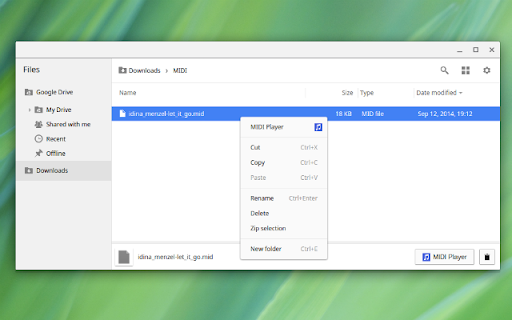
Play MIDI files on your Chromebook with this simple app. Supports multiple instruments, volume control, and more. MIDI Player is an open-source project. View code and submit issues at: https://github.com/burnnat/midi-player Changelog for version 0.0.3: FIXES: Default to Acoustic Grand Piano if no General MIDI instrument has been specified via program change.
How to install MIDI Player chrome extension in chrome Browser
You can Follow the below Step By Step procedure to install the MIDI Player Chrome Extension to your Chrome Web browser.
- Step 1: Go to the Chrome webstore https://chrome.google.com/webstore or download the extension MIDI Player Chrome Extension Download from https://pluginsaddonsextensions.com
- Step 2: Now search for the MIDI Player in Chrome Webstore Search and click on the search button.
- Step 3: click on the MIDI Player Chrome Extension Link
- Step 4: in the next page click on the Add to Chrome button to Download and Install the MIDI Player extension for your Chrome Web browser .
MIDI Player Chrome extension Download
Looking for a method to MIDI Player Download for Chrome then this download link is for you.It is the MIDI Player Chrome extension download link you can download and install Chrome Browser.
Download MIDI Player chrome extension (CRX)