-
Chrome Extension Page
-
Total Number of Extension users:2K +
-
Reviewed by :12 Chrome Users
-
Author Name:
-
['ilya@novikov.pro', 'True', 'Ilya Novikov']
Miro Search chrome extension is Search Miro boards from the address bar.
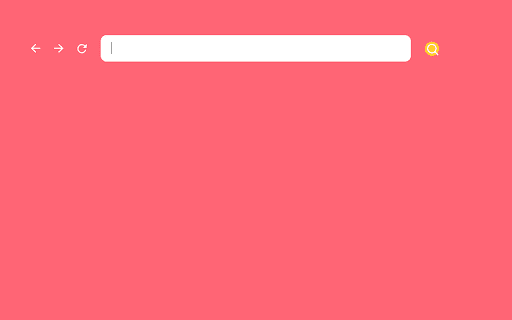
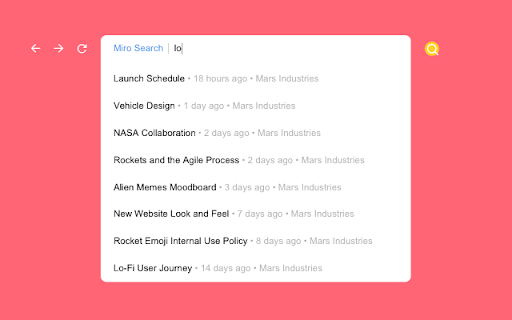

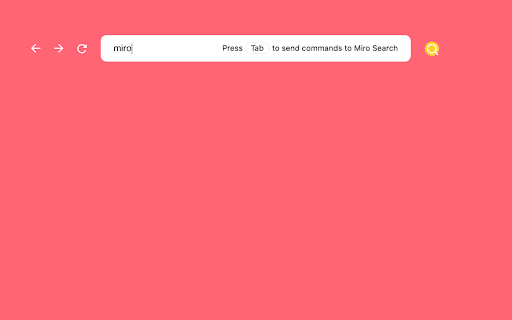
Type 'miro' and press Tab in the address bar to activate the extension. Thats it. ?
How to install Miro Search chrome extension in chrome Browser
You can Follow the below Step By Step procedure to install the Miro Search Chrome Extension to your Chrome Web browser.
- Step 1: Go to the Chrome webstore https://chrome.google.com/webstore or download the extension Miro Search Chrome Extension Download from https://pluginsaddonsextensions.com
- Step 2: Now search for the Miro Search in Chrome Webstore Search and click on the search button.
- Step 3: click on the Miro Search Chrome Extension Link
- Step 4: in the next page click on the Add to Chrome button to Download and Install the Miro Search extension for your Chrome Web browser .
Miro Search Chrome extension Download
Looking for a method to Miro Search Download for Chrome then this download link is for you.It is the Miro Search Chrome extension download link you can download and install Chrome Browser.
Download Miro Search chrome extension (CRX)
-
Jot down quick notes, save bookmarks and images to your Walling.app Daily Desk and Walls.
-
Evergreen Notes for notion
-
A Browser Extension that enhances Notion experience.
-
Manage your colored texts and comments efficiently in Notion.
-
Save screenshots into the library
-
Work at the speed of thought.
-
Clip web content to your Airtable bases.
-
Coda Browser Extension