-
Chrome Extension Page
-
Total Number of Extension users:4K +
-
Reviewed by :5 Chrome Users
-
Author Name:
-
['info@modelscience.com', '#38049 - 256 King Street N. Waterloo N2J 4T9 Canada', 'True', 'Model Science Software Inc.', 'Model Science Software']
Model PeriodicTable chrome extension is Periodic Table with quiz and lesson feature for schools and students..



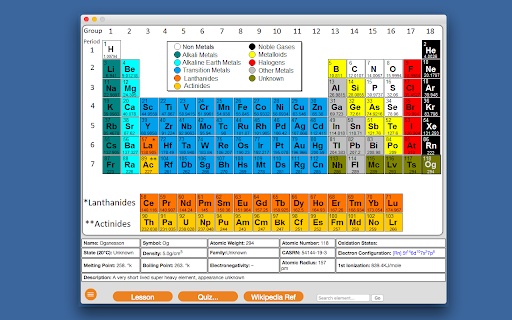
The 'Model Periodic Table' is an interactive Periodic Table designed for students and teachers of chemistry. But it is much more than just a periodic table which list chemical properties. The Model Periodic Table is also a teaching tool which incorporates lessons and testing with the aim of developing a better understanding of the science behind the Table. It has a quiz feature with over 500 questions about the Periodic Table, including trends and general chemistry related to the Table. Students can review their results from the last quiz along with the correct answers. Questions can also be filter for a periodic family of elements. With the family filter feature a student can quickly learn all the elements in a particular family. It has a search feature with auto-complete which allows a user to search for an element by name or symbol. New features with v1.1.3 include: reference links to lesson in quiz results. New lesson content for isotopes. Updates to elements 113, 115, 117, and 118 with their names and symbols. Arrow keys can now be used to move between elements. New features with v1.1.2 include an electron configuration table with orbital diagrams, additional lesson topics and quiz questions covering: quantum mechanics, oxidation states, electron affinity, chemical bonding, etc. Schools can also requests a custom version with specific lessons and tests.
How to install Model PeriodicTable chrome extension in chrome Browser
You can Follow the below Step By Step procedure to install the Model PeriodicTable Chrome Extension to your Chrome Web browser.
- Step 1: Go to the Chrome webstore https://chrome.google.com/webstore or download the extension Model PeriodicTable Chrome Extension Download from https://pluginsaddonsextensions.com
- Step 2: Now search for the Model PeriodicTable in Chrome Webstore Search and click on the search button.
- Step 3: click on the Model PeriodicTable Chrome Extension Link
- Step 4: in the next page click on the Add to Chrome button to Download and Install the Model PeriodicTable extension for your Chrome Web browser .
Model PeriodicTable Chrome extension Download
Looking for a method to Model PeriodicTable Download for Chrome then this download link is for you.It is the Model PeriodicTable Chrome extension download link you can download and install Chrome Browser.
Download Model PeriodicTable chrome extension (CRX)