-
Chrome Extension Page
-
Total Number of Extension users:202 +
-
Reviewed by :9 Chrome Users
-
Author Name:
-
['support@costbell.com', 'True', 'Costbell']
Modify href chrome extension is A Chrome extension for modifying the href / host / domain of the links on a web page.


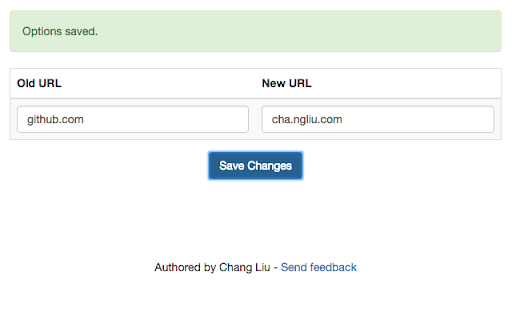
This simple extension does one simple thing: change the href on your current page A Chrome extension for modifying the href / host / domain of the links on a web page This small tool will be extremely helpful when you are hitting your own app host directly while links on your web app should rather point to the other hosts or public domain. It will replace the href in the DOM level so there will be no conflict with the javascript events that you might have on your anchor tags. How to use: 1. Install the Chrome extension 2. Go to the options page of this extension 3. Enter the old href that you want to be replaced (e.g. abc.com, abc.com/xyz) 4. Enter the new href that you want to use (e.g. cba.com, cba.com/zyx) 5. Load your page 6. Click the extension icon!
How to install Modify href chrome extension in chrome Browser
You can Follow the below Step By Step procedure to install the Modify href Chrome Extension to your Chrome Web browser.
- Step 1: Go to the Chrome webstore https://chrome.google.com/webstore or download the extension Modify href Chrome Extension Download from https://pluginsaddonsextensions.com
- Step 2: Now search for the Modify href in Chrome Webstore Search and click on the search button.
- Step 3: click on the Modify href Chrome Extension Link
- Step 4: in the next page click on the Add to Chrome button to Download and Install the Modify href extension for your Chrome Web browser .
Modify href Chrome extension Download
Looking for a method to Modify href Download for Chrome then this download link is for you.It is the Modify href Chrome extension download link you can download and install Chrome Browser.
Download Modify href chrome extension (CRX)
-
Chrome extension allowing for easy replacement of HTML attributes' values.
-
Replace your target link with what you want
-
Redirect url by pattern to any place you want.
-
Extension which allows to switch from an url to another, or to open a new tab using the 'key'word go.