-
Chrome Extension Page
-
Total Number of Extension users:5K +
-
Reviewed by :111 Chrome Users
-
Author Name:
-
['graehlarts@gmail.com', 'True', 'chromebeatadmin']
MP4Cast for Google Chromecast™ chrome extension is Play video files stored on your computer to your Chromecast™.
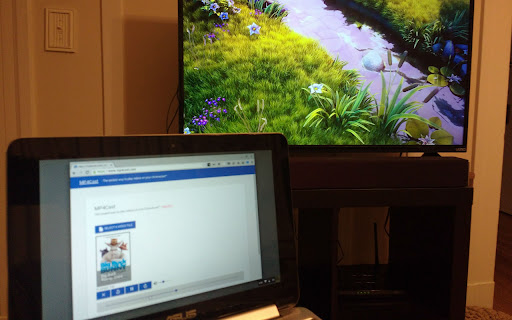



The easiest way to stream videos on your computer to your Google Chromecast! Play mp4 video files on Chromecast. Supports HD video, does not re-encode. It streams directly from the file on your computer. It can also play some MKV files, MOV, M4A, etc. As long as its a supported Google Cast media type, it will play! It is very resource efficient, and only runs the app when you are on the website, or actively casting. For more information, visit https://www.mp4cast.com/help.html Works on Windows, Mac, Linux, ChromeOS, including ARM Chromebooks. (Note: on windows, you may need to disable windows firewall for home networks) Changelog: 2017-02-10 Update 0.3.3 - be more resilient against OMDBapi failure 2016-10-28 Update 0.3.1 - Updated web server library because of deprecated API 2016-04-06 Update 0.2.8 - Added volume controls, and auto switch when changing Wifi networks Update 0.2.5 - Now searching for available port Update 0.2.2 - Improve ChromeOS firewall handling slightly Update 0.2.0 - initial Beta release Google Chromecast is trademark of Google Inc https://www.google.com
How to install MP4Cast for Google Chromecast™ chrome extension in chrome Browser
You can Follow the below Step By Step procedure to install the MP4Cast for Google Chromecast™ Chrome Extension to your Chrome Web browser.
- Step 1: Go to the Chrome webstore https://chrome.google.com/webstore or download the extension MP4Cast for Google Chromecast™ Chrome Extension Download from https://pluginsaddonsextensions.com
- Step 2: Now search for the MP4Cast for Google Chromecast™ in Chrome Webstore Search and click on the search button.
- Step 3: click on the MP4Cast for Google Chromecast™ Chrome Extension Link
- Step 4: in the next page click on the Add to Chrome button to Download and Install the MP4Cast for Google Chromecast™ extension for your Chrome Web browser .
MP4Cast for Google Chromecast™ Chrome extension Download
Looking for a method to MP4Cast for Google Chromecast™ Download for Chrome then this download link is for you.It is the MP4Cast for Google Chromecast™ Chrome extension download link you can download and install Chrome Browser.
Download MP4Cast for Google Chromecast™ chrome extension (CRX)