-
Chrome Extension Page
-
Total Number of Extension users:1K +
-
Reviewed by :36 Chrome Users
-
Author Name:
-
['mtunad@outlook.com', 'Çankaya Ankara 06150 Türkiye', 'True', 'mtunad']
Multi Sözlük chrome extension is Get definitions for Turkish, English, German words through Tureng, TDK, Eksi Sozluk, Urban, Linguee.

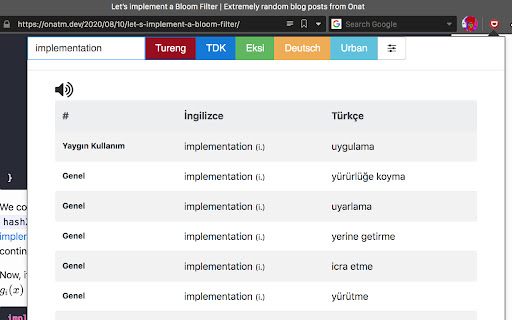




## Shortcut By default, you can open extension popup using `Alt+D`. If you want to change it, go to __Keyboard shortcuts__ in the `chrome://extensions` page. ### Permissions: Extension wants access to all pages & tabs. It is necessary to get selected text on pages & tabs. --- ### Credits - http://tureng.com (turkish - english translation) - http://tdk.gov.tr/ (turkish - turkish dictionary) - https://eksisozluk.com/ (definitions) - https://www.wordnik.com/ (english audio) - https://www.linguee.com/ (english - deutsch translation) - https://www.urbandictionary.com/ (definitions)
How to install Multi Sözlük chrome extension in chrome Browser
You can Follow the below Step By Step procedure to install the Multi Sözlük Chrome Extension to your Chrome Web browser.
- Step 1: Go to the Chrome webstore https://chrome.google.com/webstore or download the extension Multi Sözlük Chrome Extension Download from https://pluginsaddonsextensions.com
- Step 2: Now search for the Multi Sözlük in Chrome Webstore Search and click on the search button.
- Step 3: click on the Multi Sözlük Chrome Extension Link
- Step 4: in the next page click on the Add to Chrome button to Download and Install the Multi Sözlük extension for your Chrome Web browser .
Multi Sözlük Chrome extension Download
Looking for a method to Multi Sözlük Download for Chrome then this download link is for you.It is the Multi Sözlük Chrome extension download link you can download and install Chrome Browser.
Download Multi Sözlük chrome extension (CRX)
-
Tureng English-Turkish Online Dictionary
-
Translate words and phrases while browsing the web, and easily replenish your foreign languages dictionary using flashcards.
-
You can find the translation of a word by right-clicking a selection.
-
Seçtiğiniz metni aynı sayfada istediğiniz dile çevirir.
-
Ekşi Sözlük görünümünü Beta zamanına döndürür