-
Chrome Extension Page
-
Total Number of Extension users:757 +
-
Reviewed by :13 Chrome Users
-
Author Name:
-
['devpiahub']
Multiple Contact File Viewer Print chrome extension is This app allows you to View and print multiple Windows Contact files, as well as convert Contact files to CSV format..
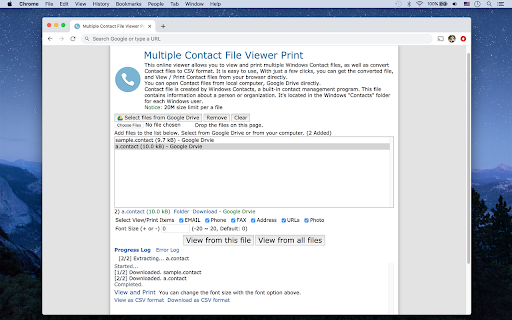
This viewer allows you to view and print multiple Windows Contact files, as well as convert Contact files to CSV format. It is easy to use, With just a few clicks, you can get the converted file, and View / Print Contact files from your browser directly. You can open Contact files from local computer, Google Drive directly. Contact file is created by Windows Contacts, a built-in contact management program. This file contains information about a person or organization. Its located in the Windows 'Contacts' folder for each Windows user.
How to install Multiple Contact File Viewer Print chrome extension in chrome Browser
You can Follow the below Step By Step procedure to install the Multiple Contact File Viewer Print Chrome Extension to your Chrome Web browser.
- Step 1: Go to the Chrome webstore https://chrome.google.com/webstore or download the extension Multiple Contact File Viewer Print Chrome Extension Download from https://pluginsaddonsextensions.com
- Step 2: Now search for the Multiple Contact File Viewer Print in Chrome Webstore Search and click on the search button.
- Step 3: click on the Multiple Contact File Viewer Print Chrome Extension Link
- Step 4: in the next page click on the Add to Chrome button to Download and Install the Multiple Contact File Viewer Print extension for your Chrome Web browser .
Multiple Contact File Viewer Print Chrome extension Download
Looking for a method to Multiple Contact File Viewer Print Download for Chrome then this download link is for you.It is the Multiple Contact File Viewer Print Chrome extension download link you can download and install Chrome Browser.
Download Multiple Contact File Viewer Print chrome extension (CRX)