-
Chrome Extension Page
-
Total Number of Extension users:200K +
-
Reviewed by :2909 Chrome Users
-
Author Name:
-
['True', 'Nicolas Garnier']
Music Player for Google Drive chrome extension is Music and Audio files player for Google Drive..

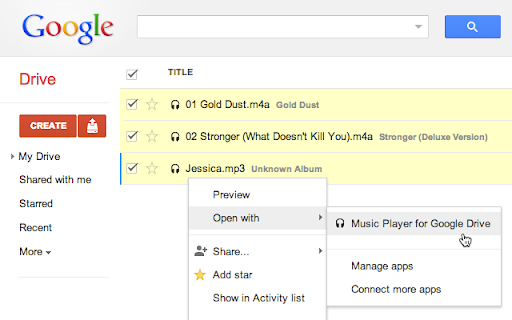
Music Player for Google Drive is a simple and lightweight online music player for your audio files stored in Google Drive. It lets you open music files directly from Google Drive or from its own interface. Music Player for Google Drive offers: - Playback of MP3 files, MP4, AAC (iTunes .m4a files), OGG (Audio only), WAV (Chrome only), webm (Audio). - Support for ID3 tags v1 and v2as well as AAC file Tags. - Automatic display of Album covers. - Playlist support (beta!). - Shuffle, repeat. - Handles users signed-in multiple Google account elegantly. - Open Audio files directly from the Google Drive UI. Authorization and confidentiality notes: The application needs access to the Google Drive files you have opened with the application in order to play them. It also needs your User ID in order to have the authorization flow work properly for multi-signed-in users. The application does not read, save or use your identity or Google Drive files in any way other than clearly intended. File feature requests and bugs here: https://github.com/nicolasgarnier/drive-music-player/issues This is an open source project. Check it out: https://github.com/nicolasgarnier/drive-music-player
How to install Music Player for Google Drive chrome extension in chrome Browser
You can Follow the below Step By Step procedure to install the Music Player for Google Drive Chrome Extension to your Chrome Web browser.
- Step 1: Go to the Chrome webstore https://chrome.google.com/webstore or download the extension Music Player for Google Drive Chrome Extension Download from https://pluginsaddonsextensions.com
- Step 2: Now search for the Music Player for Google Drive in Chrome Webstore Search and click on the search button.
- Step 3: click on the Music Player for Google Drive Chrome Extension Link
- Step 4: in the next page click on the Add to Chrome button to Download and Install the Music Player for Google Drive extension for your Chrome Web browser .
Music Player for Google Drive Chrome extension Download
Looking for a method to Music Player for Google Drive Download for Chrome then this download link is for you.It is the Music Player for Google Drive Chrome extension download link you can download and install Chrome Browser.
Download Music Player for Google Drive chrome extension (CRX)