-
Chrome Extension Page
-
Total Number of Extension users:1K +
-
Reviewed by :14 Chrome Users
-
Author Name:
-
['chauhan.vats3@gmail.com', 'Laxman Jhula Rishikesh, Uttarakhand 249302 India', 'True', 'Vatsal Chauhan', 'Vatsal Chauhan']
NetSuite Links chrome extension is Load N/* Modules , search via Shortcut and More..
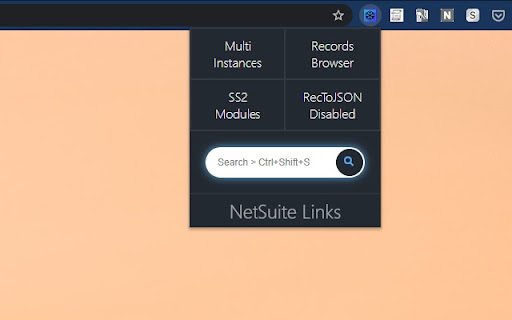
No Longer in Development by me. Feel free to contribute on GitHub (use 'Website' link on the web store) and Ill make sure to publish it here. NOTE: To change the shortcuts, type 'chrome://extensions/shortcuts' in URL bar and look for this extension there. This Extension Provides Following Features : 1. Load Client-Side modules in a page to be used in console (Shortcut -> Ctrl + m) 2. Log In to multiple instances at the same time without closing other instance. (Shortcut -> Ctrl + i) 3. Search SuiteAnswers (Shortcut -> Ctrl + Shift + s) 4. Open SuiteScript 2 modules page for currently opened instance. It solves the problem with bookmarks where you have to login for different instance each time. 5. Convert opened record to a very detailed JSON. 6. Provides suggestions for standard modules. 7. Would also load any AMD module in current instances File Cabinet using 'SuiteScripts/.js'
How to install NetSuite Links chrome extension in chrome Browser
You can Follow the below Step By Step procedure to install the NetSuite Links Chrome Extension to your Chrome Web browser.
- Step 1: Go to the Chrome webstore https://chrome.google.com/webstore or download the extension NetSuite Links Chrome Extension Download from https://pluginsaddonsextensions.com
- Step 2: Now search for the NetSuite Links in Chrome Webstore Search and click on the search button.
- Step 3: click on the NetSuite Links Chrome Extension Link
- Step 4: in the next page click on the Add to Chrome button to Download and Install the NetSuite Links extension for your Chrome Web browser .
NetSuite Links Chrome extension Download
Looking for a method to NetSuite Links Download for Chrome then this download link is for you.It is the NetSuite Links Chrome extension download link you can download and install Chrome Browser.
Download NetSuite Links chrome extension (CRX)
-
Add HTML elements and styles to your script notes. View Pretty Print JSON objects. Links to records.
-
Extends the NetSuite Field Help and adds relevant information to improve your productivity.
-
This extension will stringify the current NetSuite record and display it
-
Examine the fields in a Netsuite record
-
Export your saved searches to Suitescript.