-
Chrome Extension Page
-
Total Number of Extension users:329 +
-
Reviewed by :18 Chrome Users
-
Author Name:
-
['gglukmann@gmail.com', 'True', '@glukmann']
New Tab - Pocketizer chrome extension is Unofficial Pocket new tab extension for Chrome, Firefox, and Edge. See all your Pocket links right on new tab..

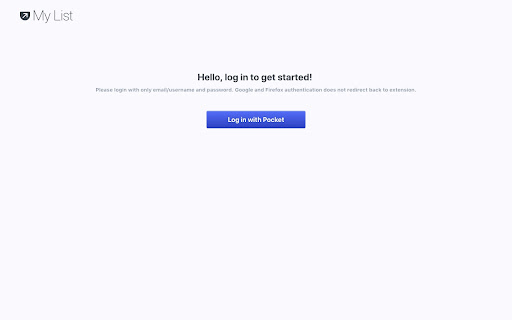
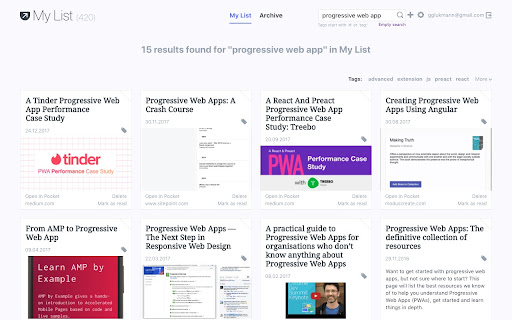

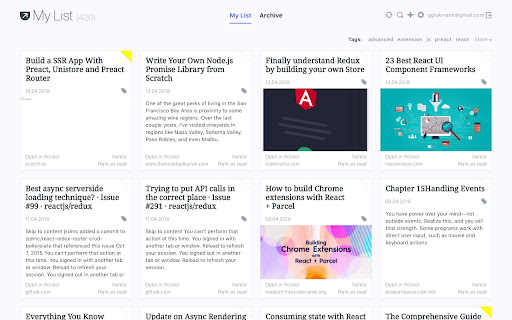
Unofficial Pocket new tab extension for Chrome Get your Pocket list and archive right on your Chrome browser new tab. You can mark your items as read, delete them or add to the favorites list. You can find your items faster with searching over titles and URLs and if you dont have Pocket original extension installed, you can add new links too. More info about Pocket https://getpocket.com/
How to install New Tab - Pocketizer chrome extension in chrome Browser
You can Follow the below Step By Step procedure to install the New Tab - Pocketizer Chrome Extension to your Chrome Web browser.
- Step 1: Go to the Chrome webstore https://chrome.google.com/webstore or download the extension New Tab - Pocketizer Chrome Extension Download from https://pluginsaddonsextensions.com
- Step 2: Now search for the New Tab - Pocketizer in Chrome Webstore Search and click on the search button.
- Step 3: click on the New Tab - Pocketizer Chrome Extension Link
- Step 4: in the next page click on the Add to Chrome button to Download and Install the New Tab - Pocketizer extension for your Chrome Web browser .
New Tab - Pocketizer Chrome extension Download
Looking for a method to New Tab - Pocketizer Download for Chrome then this download link is for you.It is the New Tab - Pocketizer Chrome extension download link you can download and install Chrome Browser.
Download New Tab - Pocketizer chrome extension (CRX)
-
Explore Flickr on your new Chrome tab.
-
CybrHome New Tab is a light, fast and modern new tab page for your chrome.
-
Reinvent Chrome Startpage with Infinite. Power up the new tab with Apps, Messengers, Games, Google & Apple Services
-
Customizable Hacker Themed New Tab For Chrome
-
New tab, new word. Download Wordsmith, a Chrome extension to learn new words every time you open a new tab.