-
Chrome Extension Page
-
Total Number of Extension users:9K +
-
Reviewed by :67 Chrome Users
-
Author Name:
-
['misswell@foxmail.com', 'jollyfon']
Octo微博相册批量下载 chrome extension is 一键下载微博相册的插件.
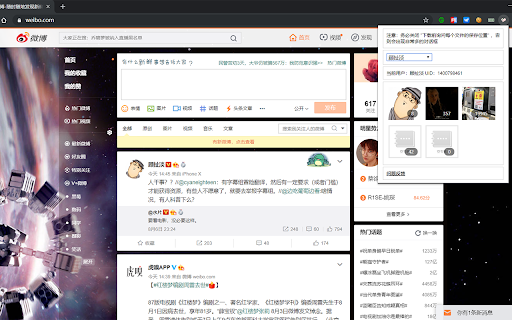
微博相册一键下载 使用方法:进入微博首页或个人主页,点击图标,点击需要下载的相册 优化下载队列,增加暂停/停止功能 适配新版微博
How to install Octo微博相册批量下载 chrome extension in chrome Browser
You can Follow the below Step By Step procedure to install the Octo微博相册批量下载 Chrome Extension to your Chrome Web browser.
- Step 1: Go to the Chrome webstore https://chrome.google.com/webstore or download the extension Octo微博相册批量下载 Chrome Extension Download from https://pluginsaddonsextensions.com
- Step 2: Now search for the Octo微博相册批量下载 in Chrome Webstore Search and click on the search button.
- Step 3: click on the Octo微博相册批量下载 Chrome Extension Link
- Step 4: in the next page click on the Add to Chrome button to Download and Install the Octo微博相册批量下载 extension for your Chrome Web browser .
Octo微博相册批量下载 Chrome extension Download
Looking for a method to Octo微博相册批量下载 Download for Chrome then this download link is for you.It is the Octo微博相册批量下载 Chrome extension download link you can download and install Chrome Browser.
Download Octo微博相册批量下载 chrome extension (CRX)
-
Web media sniffing tool
-
新浪微博(weibo.com)非官方功能增强插件,可以无限制地屏蔽关键词、用户、来源,去除页面广告和推广微博,反刷屏,还您一个清爽干净的微博!
-
强大的 Pixiv 批量下载器。Powerful Pixiv batch downloader. 強力な Pixiv ダウンローダー。
-
QQ空间导出助手,用于导出备份QQ空间的说说、日志、日记、相册、视频、留言、好友、收藏、分享、访客为文件,便于迁移与保存
-
An image extractor for sniffing, analyzing and batch downloading images from web page.
-
功能列表:归档微博原图, 解析视频地址,帐号切换
-
功能: 将你在抖音的所有点赞❤️, 或所有收藏⭐, 或指定作者的所有作品导出为mp4保存
-
一键备份微博