-
Chrome Extension Page
-
Total Number of Extension users:40K +
-
Reviewed by :386 Chrome Users
-
Author Name:
-
['antimatter15@gmail.com', '683 Brannan St San Francisco, CA 94107 United States', 'antimatter15', 'Kevin Kwok']
Offline Dictionary chrome extension is An offline dictionary based on Wiktionary..
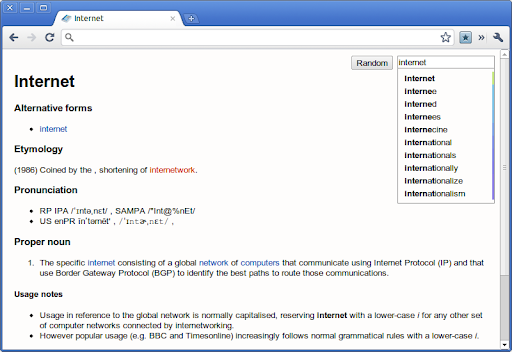

Offline Wiktionary for Chrome 9 and above. Uses HTML5
How to install Offline Dictionary chrome extension in chrome Browser
You can Follow the below Step By Step procedure to install the Offline Dictionary Chrome Extension to your Chrome Web browser.
- Step 1: Go to the Chrome webstore https://chrome.google.com/webstore or download the extension Offline Dictionary Chrome Extension Download from https://pluginsaddonsextensions.com
- Step 2: Now search for the Offline Dictionary in Chrome Webstore Search and click on the search button.
- Step 3: click on the Offline Dictionary Chrome Extension Link
- Step 4: in the next page click on the Add to Chrome button to Download and Install the Offline Dictionary extension for your Chrome Web browser .
Offline Dictionary Chrome extension Download
Looking for a method to Offline Dictionary Download for Chrome then this download link is for you.It is the Offline Dictionary Chrome extension download link you can download and install Chrome Browser.
Download Offline Dictionary chrome extension (CRX)