-
Chrome Extension Page
-
Total Number of Extension users:3K +
-
Reviewed by :6 Chrome Users
-
Author Name:
-
['leocompson@gmail.com', 'leocompson']
Offline Mode chrome extension is Disconnect your browser from the internet with offline mode..
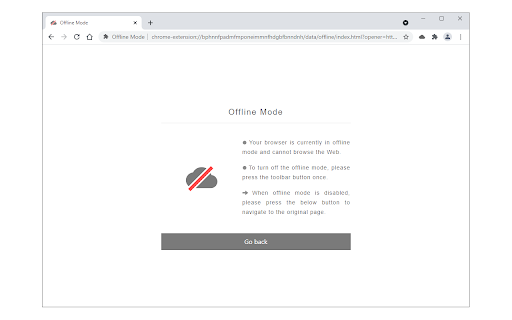
Offline Mode is an extension that lets you easily disconnect your browser from the internet. The toolbar button serves as an ON|OFF switch. When the addon is active toolbar icon is dark grey and when it is inactive, the button is light grey. Pressing on the toolbar button will toggle the offline mode. When offline mode is active, all internet requests to, and from the browser, are blocked. This is similar to disconnecting your computer from the internet. Within the offline mode local page, press on the go back button to navigate to the original page (remember to turn off the addon first). If you have a feature request or found a bug to report, please fill the bug report form on the addons homepage (https://mybrowseraddon.com/offline-mode.html).
How to install Offline Mode chrome extension in chrome Browser
You can Follow the below Step By Step procedure to install the Offline Mode Chrome Extension to your Chrome Web browser.
- Step 1: Go to the Chrome webstore https://chrome.google.com/webstore or download the extension Offline Mode Chrome Extension Download from https://pluginsaddonsextensions.com
- Step 2: Now search for the Offline Mode in Chrome Webstore Search and click on the search button.
- Step 3: click on the Offline Mode Chrome Extension Link
- Step 4: in the next page click on the Add to Chrome button to Download and Install the Offline Mode extension for your Chrome Web browser .
Offline Mode Chrome extension Download
Looking for a method to Offline Mode Download for Chrome then this download link is for you.It is the Offline Mode Chrome extension download link you can download and install Chrome Browser.
Download Offline Mode chrome extension (CRX)
-
Brings work offline and online in the web page level to your browser
-
Prevent unreachable servers from stalling websites by disabling their scripts for 5 minutes if they previously could not load.
-
Keeps files accessed for domains, so they can be loaded with no internet connection.
-
Save offline copy of current tab as MHTML file. Keyboard Command Alt+S.