-
Chrome Extension Page
-
Total Number of Extension users:4K +
-
Reviewed by :2 Chrome Users
-
Author Name:
-
['chrome-extensions@timmo.immo', 'Timmo Verlaan']
Open in VS Code chrome extension is Add a button to navigate from Github, Gitlab, Bitbucket and Jira to VS Code in a single click.
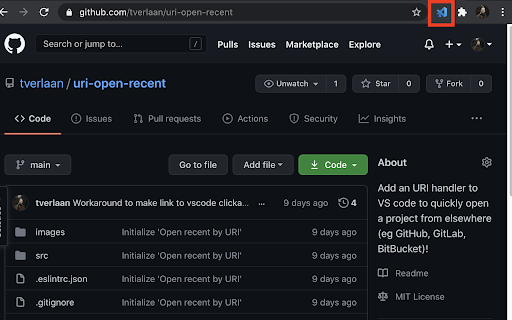

Add a simple button to navigate from Github, Gitlab, Bitbucket and Jira to VS Code with a single click. Requires Open Recent via URI plugin in VS Code (https://marketplace.visualstudio.com/items?itemName=timmoverlaan.uri-open-recent). You can also use the keyboard shortcut `Cmd+Shift+O` (Mac) or `Ctrl+Shift+O` (Win/Linux). ## Features * Open or clone the project in VS code on Github, Gitlab & Bitbucket * Open Bitbucket PR in VS code when viewing a specific PR * Open Jira issue in VS code ## Requirements You need the following plugins in VS Code. * timmoverlaan.uri-open-recent: https://marketplace.visualstudio.com/items?itemName=timmoverlaan.uri-open-recent * atlassian.atlascode: https://marketplace.visualstudio.com/items?itemName=Atlassian.atlascode (only if you need extended bitbucket/jira features) ## Issues Please report bugs and/or feature requests on GitHub.
How to install Open in VS Code chrome extension in chrome Browser
You can Follow the below Step By Step procedure to install the Open in VS Code Chrome Extension to your Chrome Web browser.
- Step 1: Go to the Chrome webstore https://chrome.google.com/webstore or download the extension Open in VS Code Chrome Extension Download from https://pluginsaddonsextensions.com
- Step 2: Now search for the Open in VS Code in Chrome Webstore Search and click on the search button.
- Step 3: click on the Open in VS Code Chrome Extension Link
- Step 4: in the next page click on the Add to Chrome button to Download and Install the Open in VS Code extension for your Chrome Web browser .
Open in VS Code Chrome extension Download
Looking for a method to Open in VS Code Download for Chrome then this download link is for you.It is the Open in VS Code Chrome extension download link you can download and install Chrome Browser.
Download Open in VS Code chrome extension (CRX)