-
Chrome Extension Page
-
Total Number of Extension users:238 +
-
Reviewed by :3 Chrome Users
-
Author Name:
-
['federicomaffei']
Optimizely Toggle for Chrome chrome extension is This extension disables Optimizely for the tab you are browsing, via a switch..
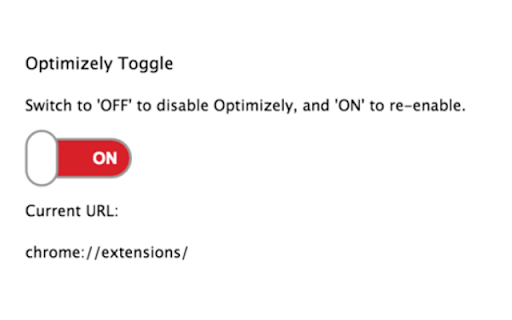
This extension will allow you to block Optimizely experiments on the web page you are browsing. It will do it by appending a string to the current url of the tab when a switch is toggled. Please send any question, or feature request, to fmaffei@opentable.com
How to install Optimizely Toggle for Chrome chrome extension in chrome Browser
You can Follow the below Step By Step procedure to install the Optimizely Toggle for Chrome Chrome Extension to your Chrome Web browser.
- Step 1: Go to the Chrome webstore https://chrome.google.com/webstore or download the extension Optimizely Toggle for Chrome Chrome Extension Download from https://pluginsaddonsextensions.com
- Step 2: Now search for the Optimizely Toggle for Chrome in Chrome Webstore Search and click on the search button.
- Step 3: click on the Optimizely Toggle for Chrome Chrome Extension Link
- Step 4: in the next page click on the Add to Chrome button to Download and Install the Optimizely Toggle for Chrome extension for your Chrome Web browser .
Optimizely Toggle for Chrome Chrome extension Download
Looking for a method to Optimizely Toggle for Chrome Download for Chrome then this download link is for you.It is the Optimizely Toggle for Chrome Chrome extension download link you can download and install Chrome Browser.
Download Optimizely Toggle for Chrome chrome extension (CRX)
-
Enhance your Chrome experience with custom cursor. Give your mouse cursor a unique touch by replacing it with a custom cursor.
-
FREE! The magnifying glass displays the zoomed area on the web page, making the selected area visible in detail.
-
This extension allows you to learn information about Optimizely on a given page