-
Chrome Extension Page
-
Total Number of Extension users:60K +
-
Reviewed by :165 Chrome Users
-
Author Name:
-
['jbnj@ottoapp.me', 'True', 'Joel Benjamin']
Otto - A productivity tool for focus chrome extension is Pomodoro timer, website blocker, tasks and workflows to help you become more productive.




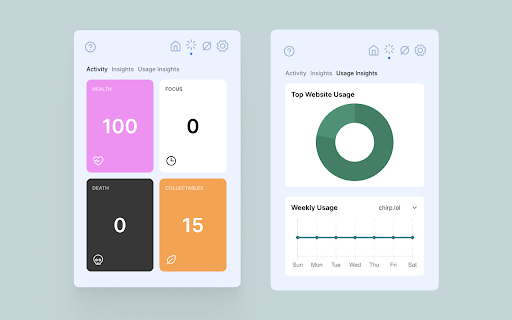
Otto — Be mindful while working✨ A Pomodoro timer and website blocker to help you stay focused and be more productive. Otto is a unique take on Pomodoro timers. It introduces a point-based reward system to make work a bit more fun and also to remind you every action has a price. How does it work?⭐ Otto is your digital tamagotchi and you need to look after it. Every time you visit a site thats in the block list while the work timer is on, Ottos health depletes. So, keep an eye on the health meter. If it hits zero, well... To Regain health, stay away from blocked sites, and complete one work session. Otto loves to workout so dont make him miss it! Features⭐ - Work/Break timer - Block websites - Point-based reward system - Tasks (1 task, 15 min duration) - Workflows (1 workflow) - Insights (Basic, working on advance insights) - Notifications - Break mode (websites are unblocked during a Pomodoro break) - Sounds Pro features - Create and manage unlimited tasks - Sequence task mode - Takedown task mode (soon) - Advanced Insights (Web usage and weekly usage) - Create unlimited workflows - Workflow - Autoblock websites - Workflow - Autostart - Shortcuts (soon) - templates (soon) and more... Work/Break timer⭐ Starting the timer creates a work session and a break session. The duration is up to you but the idea duration is 25 minutes for work and 5 minutes for a break. If you are focused while working, youll hear a chime at the end of the session to remind you to take a break. Youll also hear a chime when your break ends so be ready to go back to work. Autoblock Websites⭐ You can now autoblock sites based on the amount of time you spend on them. After the specified duration is completed Otto will block the site automatically. To view the website again, go to the Settings -> Autoblock section and click on 'unblock' to reset autoblock so that the site will be auto blocked all over again. How to use Autoblock?⭐ Go to the settings tab in otto and in the 'Auto block' section add a new rule and then click on 'Block'. If you want to add a new site to the autoblock list, click on 'New+' or go to the blocklist tab and add it over there. Auto block is on by default but wont work if there arent any websites in the list. Auto block can be turned on/off in the settings. On the free tier, you can only block 1 site. What about Data collection? ⭐ No browser data is sent to a third party or me. As for the insights feature, the data will be stored in the local storage of your browser. To improve the product, Im tracking events and page views in google analytics. This will be optional soon, Ill be working on adding a button to turn it off :) Data thats being collected via google analytics - how long people use the extension - the number of daily/weekly/monthly users - what part of the UI is most active (via GA events) Websites you visit or browse will not be sent to me or any 3rd party application. At the moment there is no code that collects your website history, but advanced insights is a new feature that Im working on and itll will collect data on how long you spend on websites and what websites you visit. These are stored only in your computer and no where else. Got questions? Bug reports? Email me at jbnj@ottoapp.me ✌️
How to install Otto - A productivity tool for focus chrome extension in chrome Browser
You can Follow the below Step By Step procedure to install the Otto - A productivity tool for focus Chrome Extension to your Chrome Web browser.
- Step 1: Go to the Chrome webstore https://chrome.google.com/webstore or download the extension Otto - A productivity tool for focus Chrome Extension Download from https://pluginsaddonsextensions.com
- Step 2: Now search for the Otto - A productivity tool for focus in Chrome Webstore Search and click on the search button.
- Step 3: click on the Otto - A productivity tool for focus Chrome Extension Link
- Step 4: in the next page click on the Add to Chrome button to Download and Install the Otto - A productivity tool for focus extension for your Chrome Web browser .
Otto - A productivity tool for focus Chrome extension Download
Looking for a method to Otto - A productivity tool for focus Download for Chrome then this download link is for you.It is the Otto - A productivity tool for focus Chrome extension download link you can download and install Chrome Browser.
Download Otto - A productivity tool for focus chrome extension (CRX)