-
Chrome Extension Page
-
Total Number of Extension users:10K +
-
Reviewed by :4 Chrome Users
-
Author Name:
-
['owebsearch.ltd@gmail.com', 'oWeb Search Ltd.']
oWebster Search chrome extension is Extension changes default search to oWebSearch.com.

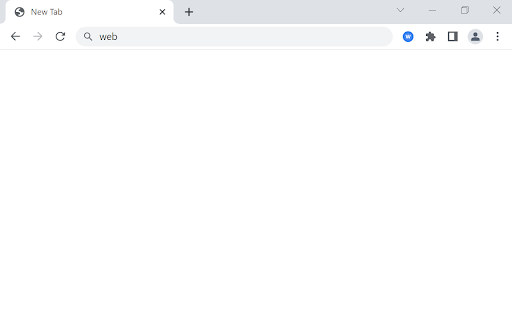
oWebster Search is your number one choice for a convenient and fast search engine option. oWebster Search extension is a free Chrome browser extension that provides a best custom search experience powered by Bing. Enjoy fast search for any type of your requests and correct results powered by Bing SERP. This way you’ll be able to find a correct specific answer on your question or specific thing that you searched for. By clicking 'Add to chrome', you accept and agree to installing the oWebster Search extension and setting Chrome™ default search to that provided by the service and the Terms of Use and Privacy Policy. The extension will update your search settings and will change your search engine to be powered by Bing. How to use: Type preferred search term into the Google Chrome Omnibox. The oWebster Search will offer you first-rate custom search results powered by Bing. For more technical details you can read about Google Chrome API for Google Chrome Extensions. About: https://owebsearch.com/#about Terms of use: https://owebsearch.com/tos/ Privacy policy: https://owebsearch.com/privacy_policy/ Eula: https://owebsearch.com/eula/ Contact us: https://owebsearch.com/contact_us/ Best Regards, owebsearch.ltd@gmail.com
How to install oWebster Search chrome extension in chrome Browser
You can Follow the below Step By Step procedure to install the oWebster Search Chrome Extension to your Chrome Web browser.
- Step 1: Go to the Chrome webstore https://chrome.google.com/webstore or download the extension oWebster Search Chrome Extension Download from https://pluginsaddonsextensions.com
- Step 2: Now search for the oWebster Search in Chrome Webstore Search and click on the search button.
- Step 3: click on the oWebster Search Chrome Extension Link
- Step 4: in the next page click on the Add to Chrome button to Download and Install the oWebster Search extension for your Chrome Web browser .
oWebster Search Chrome extension Download
Looking for a method to oWebster Search Download for Chrome then this download link is for you.It is the oWebster Search Chrome extension download link you can download and install Chrome Browser.
Download oWebster Search chrome extension (CRX)
-
The authentic snake game in a popup. Smooth animations and a saved high score!
-
Instantly block annoying ads, pop-ups & intrusive trackers with Total Adblock.
-
A fun game that plays in a popup
-
A fun arcade game that plays in a popup. Stack falling tetra blocks without hitting the ceiling!
-
Play 3D game easily by clicking the little icon at the top right corner of your browser.