-
Chrome Extension Page
-
Total Number of Extension users:2K +
-
Reviewed by :88 Chrome Users
-
Author Name:
-
['info@petapator.com', 'True', 'Petapator']
Petapator chrome extension is Increase your patent efficiency.
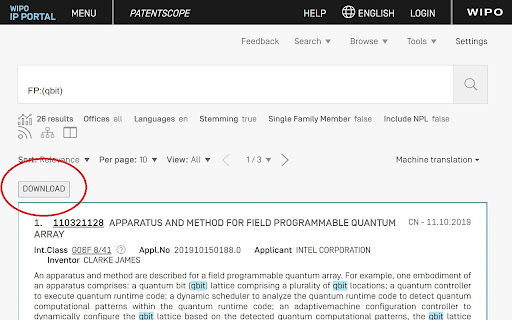
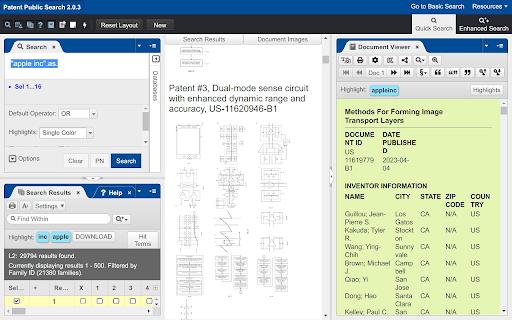
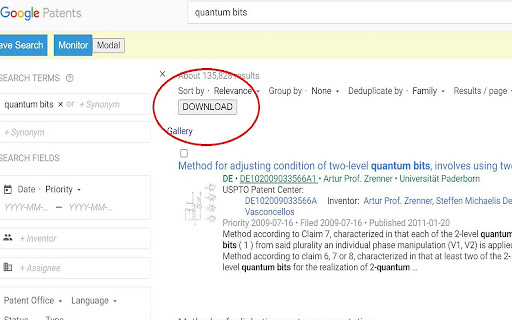


At Petapator, our mission is to empower patent professionals. Since 2006, Petapator has been helping thousands of patent professionals. Our latest version makes searches on USPTO, Espacenet, WIPO and Google Patents even more efficient. It allows you to get smarter insights faster. Install now to enjoy the new incredible functions today and get more user-friendly Visualization Tools and Analytics Tools in coming months.
Website: http://www.petapator.com
Key Features:
- Easy Download of Patent Search Results with the most relevant information
- Drawing Listing and Image Enlargement for easy comparison of different patents
- One Chrome Extension for all the most popular patent search sites
Easy Download of Patent Search Results
You want to save your patent search results offline for further analysis and future reference, but currently there is no easy way to do that. With Petapator, you can download up to 500 search records with abstract, inventors, current assignee, related events, detailed claims, as well as pdf link and image links. The records are conveniently saved in .csv format so you can run more analysis easily.
- Download up to 500 records
- Save Detailed Claims information and Image Links
- .CSV download format for additional analysis on your favorite tools
One Chrome Extension for all the most popular patent search sites
Petapator works on USPTO, Espacenet, WIPO and Google Patents. It overlays the powerful, user-friendly features on the original patent search sites that you are already familiar with. So there is no new learning needed; it is intuitive and easy for you to use.
- Build on the most popular patent search sites around the world
- Enable new functions right on USPTO, Espacenet, WIPO and Google Patents
- Intuitive and easy to use
Designed for Patent Search Efficiency
Petapator is created for patent professionals by a patent professional. We keep frequent patent search practices in mind and imagine ways to make them more efficient. With Petapator, we continue to build new functions to enable a better experience for USPTO, Espacenet and WIPO users. You can access drawings right on the search result summary page, and you can even enlarge one or multiple images for a quick review.
- Compare different patents at a glance
- Drawing Summary right at your fingertips
- Make patent search more efficient on your favorite sites
Features of Petapator:
Version 11.4
- Display images directly at USPTO, WIPO, Espacenet.
- Added ChatGPT functionality.
- Added subscription.
Version 11.3
- Preview image modal added at USPTO, WIPO, Espacenet.
- Removed preview images from Google Patents to improve the UI.
Version 11.2
- Preview images at USPTO.
Version 11.1
- Preview images at WIPO, Espacnet and Google Patents.
Version 11.0
- Allow mass download of up to 500 patents and applications according to the search results at:
(i) USPTO - https://ppubs.uspto.gov/pubwebapp/
(ii) Espacenet - https://worldwide.espacenet.com/
(iii) WIPO - https://patentscope.wipo.int/search/en/search.jsf
(iv) Google Patent - https://patents.google.com/advanced
Version 10.3.1
-Removed the unlimited storage requirements
Version 10.3.0
-Updated for new USPTO website linksHow to install Petapator chrome extension in chrome Browser
You can Follow the below Step By Step procedure to install the Petapator Chrome Extension to your Chrome Web browser.
- Step 1: Go to the Chrome webstore https://chrome.google.com/webstore or download the extension Petapator Chrome Extension Download from https://pluginsaddonsextensions.com
- Step 2: Now search for the Petapator in Chrome Webstore Search and click on the search button.
- Step 3: click on the Petapator Chrome Extension Link
- Step 4: in the next page click on the Add to Chrome button to Download and Install the Petapator extension for your Chrome Web browser .
Petapator Chrome extension Download
Looking for a method to Petapator Download for Chrome then this download link is for you.It is the Petapator Chrome extension download link you can download and install Chrome Browser.
Download Petapator chrome extension (CRX)
-
Automatic highlight and tag selected items in a Patent eDossier list based on specified colours.
-
View and print CPC image files
-
Provides patent claims information for a given patent.
-
Provides USPTO patent assignments for any selected text, such as a selected company name or a patent number.
-
MultiHighlighter allows multi-word searching/highlighting on almost any web page. Each term is highlighted with a unique color.