-
Chrome Extension Page
-
Total Number of Extension users:4K +
-
Reviewed by :17 Chrome Users
-
Author Name:
-
['cjl@petersonemp.com', 'cjlpetersonemp']
Peterson Connect chrome extension is Peterson Connect allows communication between your Peterson device and the Peterson website..

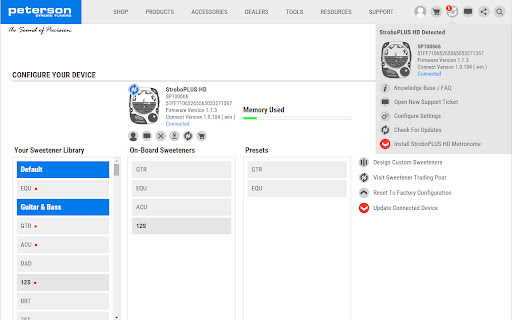
Peterson Connect for Google Chrome allows you to synchronize your Peterson product with the Peterson website. When this app is installed, your USB connected Peterson device will integrate seamlessly within the various utilities offered on petersontuners.com for registering, updating firmware, and designing custom presets. It will also help Peterson to troubleshoot software or hardware issues, program your device remotely ( when requested ) and to expedite the support process so that you get the most out of your Peterson Tuner.
How to install Peterson Connect chrome extension in chrome Browser
You can Follow the below Step By Step procedure to install the Peterson Connect Chrome Extension to your Chrome Web browser.
- Step 1: Go to the Chrome webstore https://chrome.google.com/webstore or download the extension Peterson Connect Chrome Extension Download from https://pluginsaddonsextensions.com
- Step 2: Now search for the Peterson Connect in Chrome Webstore Search and click on the search button.
- Step 3: click on the Peterson Connect Chrome Extension Link
- Step 4: in the next page click on the Add to Chrome button to Download and Install the Peterson Connect extension for your Chrome Web browser .
Peterson Connect Chrome extension Download
Looking for a method to Peterson Connect Download for Chrome then this download link is for you.It is the Peterson Connect Chrome extension download link you can download and install Chrome Browser.
Download Peterson Connect chrome extension (CRX)