-
Chrome Extension Page
-
Total Number of Extension users:10K +
-
Reviewed by :30 Chrome Users
-
Author Name:
-
['cws@nymeria.io', '1883 W Royal Hunte Drive STE 200-A Cedar City, UT 84720 US', 'True', 'nymeria.io', 'Nymeria', 'Nymeria, LLC']
Phone and Email Finder by Nymeria chrome extension is Easily find a person's email address, phone number and social links with one click..




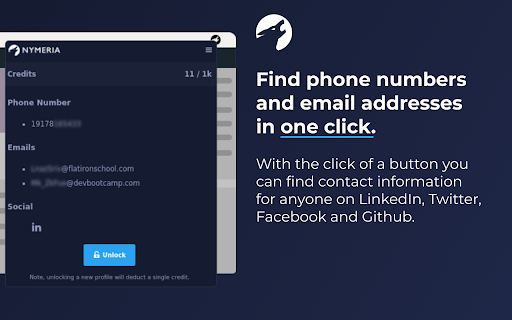
With Nymerias phone and email finder you can find prospective leads contact information, organize leads within folders and share folders with your teammates. Our email finder has a higher match rate for personal and work email addresses when compared to alternatives like Contact Out, ZoomInfo, Apollo, Lusha and Seekout. Nymeria also features a built-in people search, bulk enrichment, email verifier and more. ✓ Save countless hours by locating email addresses and phone numbers for prospects on popular professional networks like LinkedIn, X (Twitter), Facebook and Github. ✓ Source leads and contact information using our custom people search database featuring over 811 million unique people from all over the world. ✓ Bulk enrich spreadsheets with phone numbers, email addresses and social links in seconds. ✓ Works alongside other popular phone and email address finders. Nymeria is a great phone and email finder for all types of professionals. It makes things just easier for many people: - Recruiters and sourcers can save time and reach hard-to-contact candidates. - Sales teams can do better prospecting and market analysis. - Marketers can find and connect with anyone. - Developers can leverage Nymerias API to power their own applications. Before using our browser extension be sure to read and agree our Privacy Policy https://www.nymeria.io/privacy-policy Nymeria strives to keep its extension permissions to the bare minimum and optional when feasible. Heres an overview of our browser extension permissions: 1.'activeTab' - is used by our extension whenever you click the extension badge icon to to perform an email and phone lookup for the current tab URL. 2.'https://*.linkedin.com/*' - optional, if enabled whenever a supported LinkedIn profile is loaded the extension will automatically perform an email and phone lookup. A blue check-mark is displayed if contact details are found. 3.'https://*.twitter.com/*' - optional, same as above but for Twitter profiles. 4.'https://*.facebook.com/*' - optional, same as above but for Facebook profiles. 5.'https://*.github.com/*' - optional, same as above but for Github profiles. Join Nymeria right now for a free plan (no credit card required) and get five credits every month! https://www.nymeria.io/signup We hope you enjoy our extension and platform. We would like to encourage you to express your thoughts and let us know about any issues via the website contact page or via support@nymeria.io. Hope to see you onboard!
How to install Phone and Email Finder by Nymeria chrome extension in chrome Browser
You can Follow the below Step By Step procedure to install the Phone and Email Finder by Nymeria Chrome Extension to your Chrome Web browser.
- Step 1: Go to the Chrome webstore https://chrome.google.com/webstore or download the extension Phone and Email Finder by Nymeria Chrome Extension Download from https://pluginsaddonsextensions.com
- Step 2: Now search for the Phone and Email Finder by Nymeria in Chrome Webstore Search and click on the search button.
- Step 3: click on the Phone and Email Finder by Nymeria Chrome Extension Link
- Step 4: in the next page click on the Add to Chrome button to Download and Install the Phone and Email Finder by Nymeria extension for your Chrome Web browser .
Phone and Email Finder by Nymeria Chrome extension Download
Looking for a method to Phone and Email Finder by Nymeria Download for Chrome then this download link is for you.It is the Phone and Email Finder by Nymeria Chrome extension download link you can download and install Chrome Browser.
Download Phone and Email Finder by Nymeria chrome extension (CRX)