-
Chrome Extension Page
-
Total Number of Extension users:127 +
-
Reviewed by :4 Chrome Users
-
Author Name:
-
[]
Pinboard Viewer chrome extension is Make Pinboard (http://pinboard.in) pins act more like browser bookmarks. Includes fuzzy search by pin title and url..


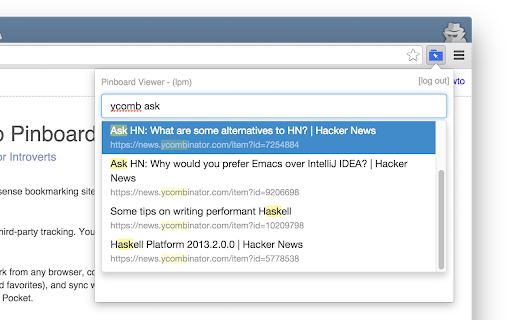
Click the button or use a keyboard shortcut (suggested: Cmd-Shift-P or Ctrl-Shift-P) to bring up your Pinboard bookmarks. Search for tag names to filter, or search for a page title or URL to find a specific bookmark. The results update as you type. Once youve found your bookmark, press Enter or Tab to open it. Hold Cmd (Mac) or Ctrl (Windows) to open it in a new tab.
How to install Pinboard Viewer chrome extension in chrome Browser
You can Follow the below Step By Step procedure to install the Pinboard Viewer Chrome Extension to your Chrome Web browser.
- Step 1: Go to the Chrome webstore https://chrome.google.com/webstore or download the extension Pinboard Viewer Chrome Extension Download from https://pluginsaddonsextensions.com
- Step 2: Now search for the Pinboard Viewer in Chrome Webstore Search and click on the search button.
- Step 3: click on the Pinboard Viewer Chrome Extension Link
- Step 4: in the next page click on the Add to Chrome button to Download and Install the Pinboard Viewer extension for your Chrome Web browser .
Pinboard Viewer Chrome extension Download
Looking for a method to Pinboard Viewer Download for Chrome then this download link is for you.It is the Pinboard Viewer Chrome extension download link you can download and install Chrome Browser.
Download Pinboard Viewer chrome extension (CRX)
-
Bookmark the current page to Pinboard via a 'key'board shortcut
-
Copies Pinboard bookmarks to the Google Chrome bookmark bar. Groups them by tag in named folders on the bookmark bar. It is sweet.
-
Google Chrome extension for Pinboard (https://pinboard.in).
-
Add bookmarks to Pinboard as easily as regular Chrome bookmarks.
-
Login to Pinboard is prerequisite