-
Chrome Extension Page
-
Total Number of Extension users:833 +
-
Reviewed by :8 Chrome Users
-
Author Name:
-
['Baptiste Thémine']
PopupFilter chrome extension is __MSG_@manifest_description__.

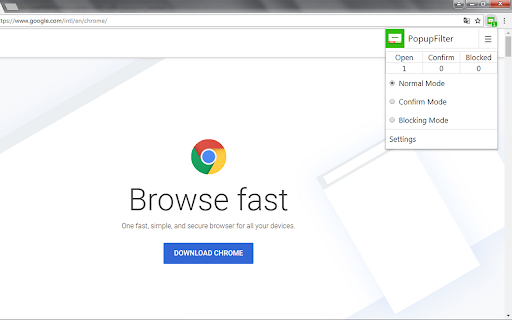


Prevents intempestive opening of popups from website links and scripts. PopupFilter is a simple and lightweight add-on designed with WebExtensions API and compatible with Firefox, Chrome and Opera. The role of this add-on is to block/filter every tabs opened by web scrips or links (which can be hidden in front of page sometimes), even with context menu 'Open in...'. However, you can still open links in new tab normally by drag & drop links on nav bar or by switching temporarily to Normal Mode. Its easy to switch between 3 different available modes : - Normal Mode : Allow the opening of new tabs and new windows. (normal behaviour) - Confirm Mode : Ask before opening and displaying content of new tabs/windows. - Blocking Mode : Block all new tabs/windows opened by links or scripts. PopupFilter contains also a settings webpage which enumerates open/confirm/blocked tabs and permits to do quick actions such as : close tab, display blocked content of tab, restore blocked tab, go to tab (double click). The main advantage and difference of PopupFilter is that it works without any black/white list and it does not retrieve your browser history or personal data unlike other classical popup blockers. Keep your privacy safe ! Language support : English, French, Italian, Spanish. Browser support : Firefox 54+, Firefox Android 57+, Chrome 42+, Opera 33+.
How to install PopupFilter chrome extension in chrome Browser
You can Follow the below Step By Step procedure to install the PopupFilter Chrome Extension to your Chrome Web browser.
- Step 1: Go to the Chrome webstore https://chrome.google.com/webstore or download the extension PopupFilter Chrome Extension Download from https://pluginsaddonsextensions.com
- Step 2: Now search for the PopupFilter in Chrome Webstore Search and click on the search button.
- Step 3: click on the PopupFilter Chrome Extension Link
- Step 4: in the next page click on the Add to Chrome button to Download and Install the PopupFilter extension for your Chrome Web browser .
PopupFilter Chrome extension Download
Looking for a method to PopupFilter Download for Chrome then this download link is for you.It is the PopupFilter Chrome extension download link you can download and install Chrome Browser.
Download PopupFilter chrome extension (CRX)