-
Chrome Extension Page
-
Total Number of Extension users:10K +
-
Reviewed by :16 Chrome Users
-
Author Name:
-
['edooni@gmail.com', 'edooni']
prajnAM - Screen Capturing chrome extension is This extension is used for auto invigilation of recruitment tests attempted by candidates from remote locations. The tests are….



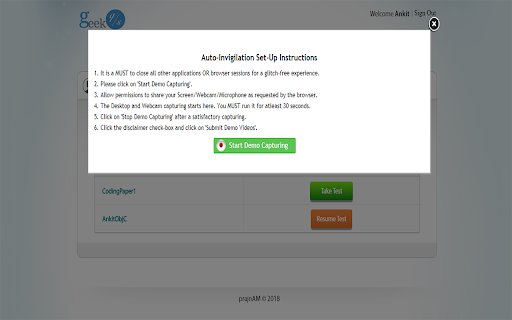
This extension is used for auto invigilation of recruitment tests attempted by candidates from remote locations. The tests are administered through applicant.geeekassess.com . Before starting the test, the candidate has to allow webcam capture and screen capturing so that the system can check for any kind of violations by the candidate while attempting the test. This extension is exclusively made for use by the portal applicant.geeekassess.com. The parent website is www.geekqs.com.
How to install prajnAM - Screen Capturing chrome extension in chrome Browser
You can Follow the below Step By Step procedure to install the prajnAM - Screen Capturing Chrome Extension to your Chrome Web browser.
- Step 1: Go to the Chrome webstore https://chrome.google.com/webstore or download the extension prajnAM - Screen Capturing Chrome Extension Download from https://pluginsaddonsextensions.com
- Step 2: Now search for the prajnAM - Screen Capturing in Chrome Webstore Search and click on the search button.
- Step 3: click on the prajnAM - Screen Capturing Chrome Extension Link
- Step 4: in the next page click on the Add to Chrome button to Download and Install the prajnAM - Screen Capturing extension for your Chrome Web browser .
prajnAM - Screen Capturing Chrome extension Download
Looking for a method to prajnAM - Screen Capturing Download for Chrome then this download link is for you.It is the prajnAM - Screen Capturing Chrome extension download link you can download and install Chrome Browser.
Download prajnAM - Screen Capturing chrome extension (CRX)
-
Chrome extension for screen sharing
-
WebConnect Screenshare Extension
-
POCU Proctor
-
KnackQuiz
-
Prevents the blocking of copying from & pasting into input fields
-
This chrome extension enables screen sharing support on https://tests.mettl.com pages for the duration of test.
-
ABTasty extension
-
This chrome extension enables screen sharing support for the duration of test.