-
Chrome Extension Page
-
Total Number of Extension users:5K +
-
Reviewed by :5 Chrome Users
-
Author Name:
-
['james@game103.net', 'james']
Pull Up Flash chrome extension is Click to open flash content on web pages in Flash Player.
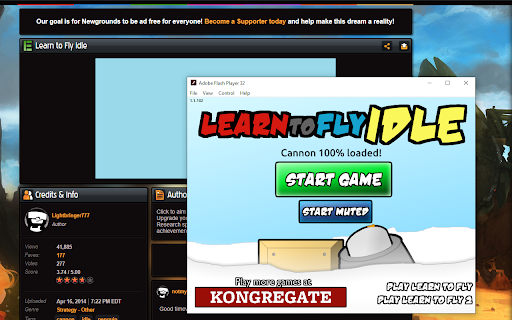
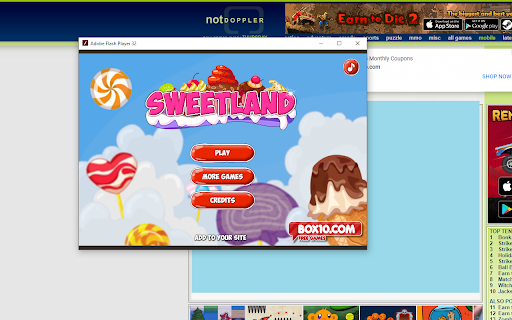



Note: The Pull Up Flash extension will not work unless you also have Pull Up Flash installed on your computer. Please visit https://pullupflash.com for instructions on how to install Pull Up Flash. Pull Up Flash lets you run flash games and movies you come across online in 2021 and beyond. The Flash Player web plugin is no longer supported, but Flash player for desktop is still distributed by Adobe. Pull Up Flash allows you to easily run Flash content by replacing it on web pages with a button you can click to open the game or movie in Flash Player for desktop. By installing this extension, flash content on the web will be replaced by a button that you can click to open that content in Flash Player.
How to install Pull Up Flash chrome extension in chrome Browser
You can Follow the below Step By Step procedure to install the Pull Up Flash Chrome Extension to your Chrome Web browser.
- Step 1: Go to the Chrome webstore https://chrome.google.com/webstore or download the extension Pull Up Flash Chrome Extension Download from https://pluginsaddonsextensions.com
- Step 2: Now search for the Pull Up Flash in Chrome Webstore Search and click on the search button.
- Step 3: click on the Pull Up Flash Chrome Extension Link
- Step 4: in the next page click on the Add to Chrome button to Download and Install the Pull Up Flash extension for your Chrome Web browser .
Pull Up Flash Chrome extension Download
Looking for a method to Pull Up Flash Download for Chrome then this download link is for you.It is the Pull Up Flash Chrome extension download link you can download and install Chrome Browser.
Download Pull Up Flash chrome extension (CRX)
-
Puts Flash back on the web where it belongs.
-
Enables Flash automatically
-
Play Flash anytime, even in 2024 and beyond, using an emulator.
-
Open SWF links of Adobe Animate (Flash) in a pure sandboxed JavaScript emulator
-
Flash player saves swf files and run them later in fullscreen flash player.
-
Emulator for Flash Player that runs flash files using Ruffle. It's a simple way to run your favorite flash content across the web!