-
Chrome Extension Page
-
Total Number of Extension users:70K +
-
Reviewed by :17 Chrome Users
-
Author Name:
-
['joue.quroi@gmail.com', 'joue.quroi']
QR Code Reader chrome extension is a multiple QR- and bar-code scanner that supports scanning from webcam and local images.

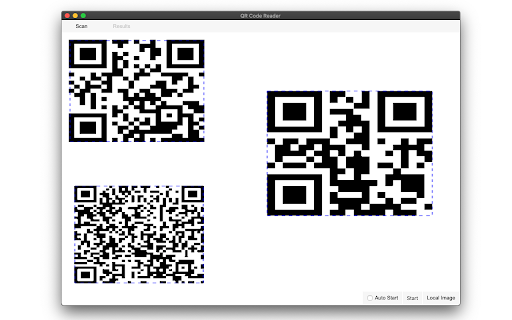
A powerful QR-code (Quick Response code) and barcode scanner supports scanning from the camera or local image files and keeps the history of the last 100 scans. It supports almost all known formats, including text, link, ISBN, coupon, and contact. Privacy: This extension does not rely on any external services to perform detection. There is no server-side interaction whatsoever. Features: 1. Read multiple QR-codes on a single image 2. Supports multiple protocols 3. Saves the history of scanned items 4. Drop local image files to the user interface 5. Uses both native method and ZBar library to maximize the detection power. This extension uses ZBar c-library, to extract multiple QR-codes and barcodes in a single image frame. What is a QR code? It is a type of matrix barcode that is a machine-readable optical label. A QR code contains information about the item to which it is attached. A QR code uses four standardized encoding modes (numeric, alphanumeric, byte/binary, and kanji) to store data efficiently. What is a barcode? It is a method of representing data in a visual, machine-readable form. Initially, barcodes represented data by varying the widths and spacings of parallel lines.
How to install QR Code Reader chrome extension in chrome Browser
You can Follow the below Step By Step procedure to install the QR Code Reader Chrome Extension to your Chrome Web browser.
- Step 1: Go to the Chrome webstore https://chrome.google.com/webstore or download the extension QR Code Reader Chrome Extension Download from https://pluginsaddonsextensions.com
- Step 2: Now search for the QR Code Reader in Chrome Webstore Search and click on the search button.
- Step 3: click on the QR Code Reader Chrome Extension Link
- Step 4: in the next page click on the Add to Chrome button to Download and Install the QR Code Reader extension for your Chrome Web browser .
QR Code Reader Chrome extension Download
Looking for a method to QR Code Reader Download for Chrome then this download link is for you.It is the QR Code Reader Chrome extension download link you can download and install Chrome Browser.
Download QR Code Reader chrome extension (CRX)
-
A super handy QR Code Generator / Creator for you.
-
FREE Simple QR Code Reader which works for both Camera and Image files. No Internet needed.
-
A chrome extension for reading QR code from webpage.
-
Scan QR code through Webcam and screenshot
-
decode QRcode via context-menu.
-
Quickly get the Website, Text, Call, Messages on your phones using simple and advanced QR codes features.