-
Chrome Extension Page
-
Total Number of Extension users:5K +
-
Reviewed by :50 Chrome Users
-
Author Name:
-
['mj.code.assist@gmail.com', 'True', 'MJ Code']
Read fast - Speed Reading Extension chrome extension is A beautiful speed reading extension.


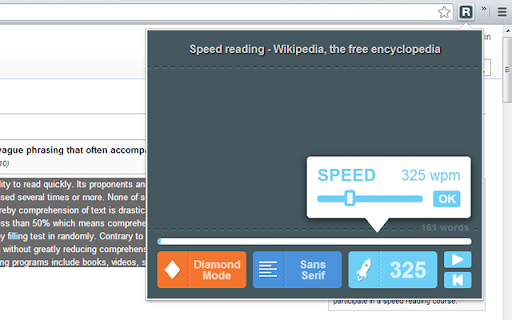

Want to improve your reading speed? 1- Select some text on the webpage 2- Click on the 'R' icon And here you go, ready to rock =) --------------------------------- WHATS NEW Version 0.9.7 - Upgrade to Manifest V3 Version 0.9.5 - Minor changes Version 0.9.4 - Added a new shortcut, Backspace, to go back to start. - Added some tips on the options page that may improve your reading experience. - Fixed an issue caused by the spacebar key. Version 0.9.3 - A link to the options page has been added - A loading animation has been added - Fixed a couple of bugs caused by the spacebar key Version 0.9.2 - Read fast should now work properly on every website (note that it doesnt work on pdf files) Version 0.9.1 - Possibility to set the delay before the reading starts (on the options page) - Performance improvement
How to install Read fast - Speed Reading Extension chrome extension in chrome Browser
You can Follow the below Step By Step procedure to install the Read fast - Speed Reading Extension Chrome Extension to your Chrome Web browser.
- Step 1: Go to the Chrome webstore https://chrome.google.com/webstore or download the extension Read fast - Speed Reading Extension Chrome Extension Download from https://pluginsaddonsextensions.com
- Step 2: Now search for the Read fast - Speed Reading Extension in Chrome Webstore Search and click on the search button.
- Step 3: click on the Read fast - Speed Reading Extension Chrome Extension Link
- Step 4: in the next page click on the Add to Chrome button to Download and Install the Read fast - Speed Reading Extension extension for your Chrome Web browser .
Read fast - Speed Reading Extension Chrome extension Download
Looking for a method to Read fast - Speed Reading Extension Download for Chrome then this download link is for you.It is the Read fast - Speed Reading Extension Chrome extension download link you can download and install Chrome Browser.
Download Read fast - Speed Reading Extension chrome extension (CRX)
-
Read two or three times faster, with SwiftRead. Absorb knowledge and learn more.
-
Speed read webpages while learning how to speed read anything.
-
Speed reading made easy, train yourself to read 1800+ words per minute. Rapid serial visual presentation (RSVP) at its best!
-
A modern, intuitive speed reader that just works.
-
A simple and minimal way to read articles faster.