-
Chrome Extension Page
-
Total Number of Extension users:5K +
-
Reviewed by :56 Chrome Users
-
Author Name:
-
['True', 'Wave Lab']
Reading list chrome extension is Save articles, videos, and other content for later use.
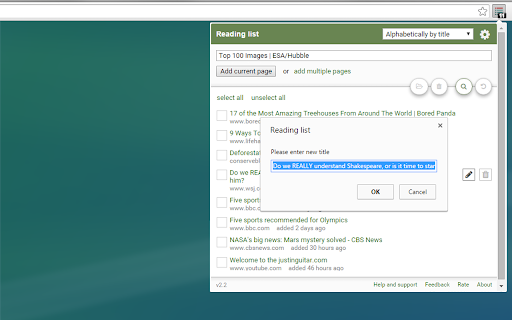
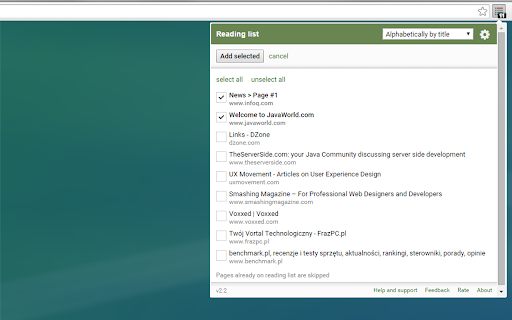
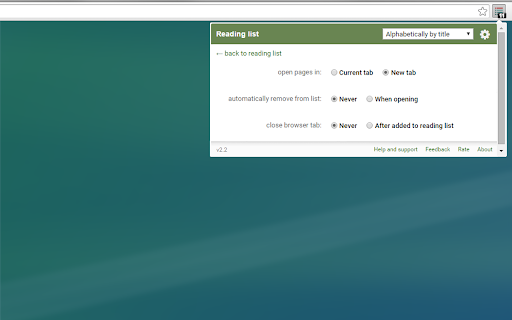

Have you found something interesting on the Internet but don’t necessarily have time now? Reading list is extensions to save articles, videos, and other content for later use. Unlike bookmarks which are meant to be kept indefinitely, the Reading List is meant for pages you’d like to read once or check in the future and then bookmark or just discard. Features: - list of web pages to read later - reading list backup and synchronization* - reading list searching - add multiple pages in one click - add to reading list from context menu - quickly add to reading list using shortcut - open or remove multiple items in one click - undo recent changes - settings - customize extension * You need to be signed in to Chrome Supported only on Google Chrome.
How to install Reading list chrome extension in chrome Browser
You can Follow the below Step By Step procedure to install the Reading list Chrome Extension to your Chrome Web browser.
- Step 1: Go to the Chrome webstore https://chrome.google.com/webstore or download the extension Reading list Chrome Extension Download from https://pluginsaddonsextensions.com
- Step 2: Now search for the Reading list in Chrome Webstore Search and click on the search button.
- Step 3: click on the Reading list Chrome Extension Link
- Step 4: in the next page click on the Add to Chrome button to Download and Install the Reading list extension for your Chrome Web browser .
Reading list Chrome extension Download
Looking for a method to Reading list Download for Chrome then this download link is for you.It is the Reading list Chrome extension download link you can download and install Chrome Browser.
Download Reading list chrome extension (CRX)
-
Read Later Box
-
This extension saves a list of links to pages to read later.
-
Save page to read later.
-
Read Tab Later helps prevent you from having a tab bar packed with pinned tabs that you 'might' read later. It does this by…
-
Serves as a reminder for links you want to read later
-
Store links to read later.
-
Maintain a reading list for leisurely reading
-
Save tabs to read later and automatically sync between browsers.