-
Chrome Extension Page
-
Total Number of Extension users:362 +
-
Reviewed by :16 Chrome Users
-
Author Name:
-
['hola@isma.uy', 'True', 'Ismael Martínez']
Refined Wikipedia chrome extension is Enforces the mobile web version of Wikipedia and improves its interface..
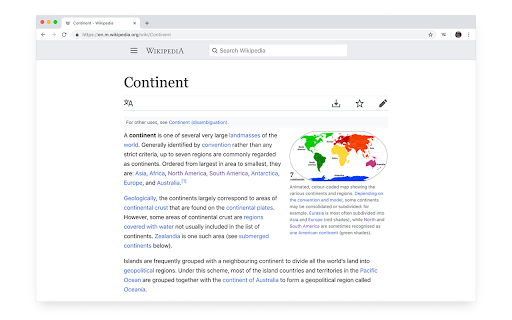
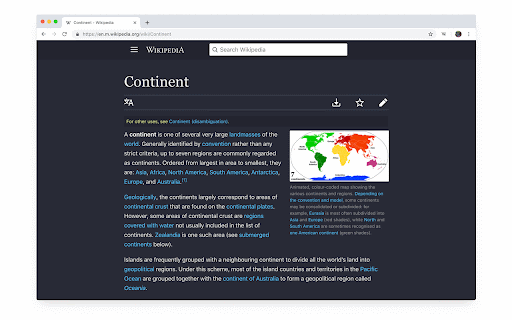
This Chrome extension enforce a mobile version of Wikipedia and improve its interface for a better experience on desktop. Its strongly inspired by Refined Twitter and Refined GitHub extensions created by Sindre Sorhus. ## Highlights - Dark Mode - Increase font size - Resize width container - Adjust Table of Contents - Many keyboards shortcuts ## Keyboard shortcuts - Go to Search: f - Go to Home: g h - Go to Top (scroll): g t - Go to Back in History: backspace or shift + <--; - Go to Next page in History: shift + -->; - Toggle Dark Mode: d - Open/Close Main Menu: shift+m - Open/Close Language Selector: shift + l - Select Suggested Language: 1 (after open Language Selector) - Focus on First Search Result: 1 (after search) - Scroll Up: w - Scroll Down: s
How to install Refined Wikipedia chrome extension in chrome Browser
You can Follow the below Step By Step procedure to install the Refined Wikipedia Chrome Extension to your Chrome Web browser.
- Step 1: Go to the Chrome webstore https://chrome.google.com/webstore or download the extension Refined Wikipedia Chrome Extension Download from https://pluginsaddonsextensions.com
- Step 2: Now search for the Refined Wikipedia in Chrome Webstore Search and click on the search button.
- Step 3: click on the Refined Wikipedia Chrome Extension Link
- Step 4: in the next page click on the Add to Chrome button to Download and Install the Refined Wikipedia extension for your Chrome Web browser .
Refined Wikipedia Chrome extension Download
Looking for a method to Refined Wikipedia Download for Chrome then this download link is for you.It is the Refined Wikipedia Chrome extension download link you can download and install Chrome Browser.
Download Refined Wikipedia chrome extension (CRX)
-
Wikipedia night mode allows you to work more comfortably on the Wikipedia website in the dark or in low light
-
Popup info box on Wikipedia.org articles, Omnibox search with keword 'w', and right-click search a highlighted term.
-
Now read your favorite articles on Wikipedia in Dark Mode.
-
Wikipedia gets a beautiful, clean, modern interface.
-
Automatically redirects Wikipedia to the mobile version.