-
Chrome Extension Page
-
Total Number of Extension users:8K +
-
Reviewed by :33 Chrome Users
-
Author Name:
-
['amazonrocketrelay@gmail.com', '15560 Westminster Way N Shoreline, WA 98133-5934 US', 'True', 'Rocket Relay', 'Viktor Tasiev', 'Tasiev LLC']
Relay Auto Booker Refresher Rocket Pro chrome extension is Professional Relay Auto Booker and Refresher for Amazon Relay loadboard..
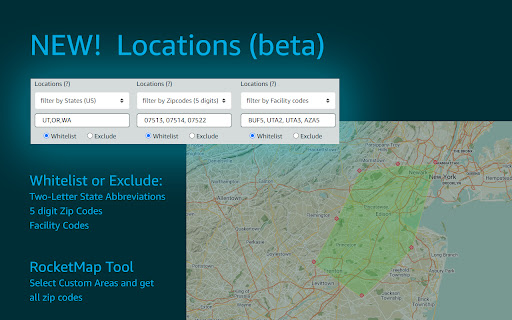




Welcome to Amazon Rocket Relay Refresher and Auto Booker! Our extension is designed to help you make more money, automate your bookings, and boost your productivity. Works in the US, EU, GB, CA and any country where Amazon Relay is available. NEW February 2024 UPDATE! Works with new Loadboard. Experience the benefits of our extension with a free trial! ✔ 3 user-friendly booking modes: Alert, Search, and Auto-book ✔ Refresher (Alert mode) is FREE to use! ✔ Use Amazons Saved Searches with Rocket Relay ✔ Extension keeps your Rocket filters filled even if the page reloads ✔ Flexible filters: Min-Max distance, Stem time, Max Departure Date & Time, Deadhead, Locations ✔ Locations filter: whitelist or exclude locations by state, postal code, or Amazon facility code ✔ Auto-expanding feature shows all stops for highlighted trip ✔ Load type and trailer status info for each leg of the trip ✔ One-click booking feature 7-day free trial, then $49.99/month with the option to cancel online anytime **If you use the Post truck feature on Amazon Relay, you can find our 'Rocket Relay Post Truck Manager' extension on the Chrome Store. This extension can assist you in creating and editing truck orders and booking trips directly from the loadboard page. Recommended!** Relay Auto Booker Refresher Rocket Pro: Youll never miss a new trip or a rate change. We offer 3 user-friendly booking modes to make booking loads as easy as 123: Alert mode, Search mode, Auto-book mode. With Alert mode, youll get notifications when new loads are added and when the rate of a selected trip increases. Search mode allows you to use our advanced filters to find the best trips for you and test all filters before turning on Auto-book mode. In Auto-book mode, our extension will automatically book loads matching your criteria. Our extension also offers flexible filters such as Min-Max distance, Stem time, Max Departure Date & Time, and Deadhead. Plus, our Locations filter allows you to whitelist or exclude certain locations by state, postal code, or Amazon facility code. Weve also added a new feature that allows you to use Amazons Saved Searches with Rocket Relay. If you use Save search, you can save Rocket settings as well. Our extension will keep your Rocket filters filled even if the page reloads. And with our auto-expanding feature, once a trip is highlighted it expands and immediately shows all stops. Plus, our auto-scroll feature makes it fast and easy to navigate to a highlighted trip. In addition, our extension provides load type and trailer status information for each leg of the trip, so you know if a leg has an empty or loaded trailer and if its ready or not. And with our one-click booking feature, you can book a trip with just one click once its highlighted. To get started, we offer a 7-day free trial. After the trial, pricing is $49.99/month, with the option to cancel your subscription online anytime. Payment is securely processed through Stripe.com, a PCI Service Provider Level 1. If you need support, dont hesitate to contact us at amazonrocketrelay@gmail.com, and be sure to share your experience with us. For updates, news, and future tools, visit https://rocketrelaybooker.com.
How to install Relay Auto Booker Refresher Rocket Pro chrome extension in chrome Browser
You can Follow the below Step By Step procedure to install the Relay Auto Booker Refresher Rocket Pro Chrome Extension to your Chrome Web browser.
- Step 1: Go to the Chrome webstore https://chrome.google.com/webstore or download the extension Relay Auto Booker Refresher Rocket Pro Chrome Extension Download from https://pluginsaddonsextensions.com
- Step 2: Now search for the Relay Auto Booker Refresher Rocket Pro in Chrome Webstore Search and click on the search button.
- Step 3: click on the Relay Auto Booker Refresher Rocket Pro Chrome Extension Link
- Step 4: in the next page click on the Add to Chrome button to Download and Install the Relay Auto Booker Refresher Rocket Pro extension for your Chrome Web browser .
Relay Auto Booker Refresher Rocket Pro Chrome extension Download
Looking for a method to Relay Auto Booker Refresher Rocket Pro Download for Chrome then this download link is for you.It is the Relay Auto Booker Refresher Rocket Pro Chrome extension download link you can download and install Chrome Browser.
Download Relay Auto Booker Refresher Rocket Pro chrome extension (CRX)
-
Relay loadboard Auto Booker and Refresher, automated dispatcher load board autobooker
-
Reinvent the Amazon Relay load board with Relay Auto-Refresher
-
The Relay Autobooker and Autorefresher by Cardamon for the Amazon Relay load board
-
RingCentral for Google
-
Automate your daily workflow on Amazon Relay Dashboard by auto refreshing & auto booking the loads.