-
Chrome Extension Page
-
Total Number of Extension users:1K +
-
Reviewed by :11 Chrome Users
-
Author Name:
-
['True', 'Tiny Web Apps']
ResumeTube chrome extension is Keep and Resume YouTube videos with a click..
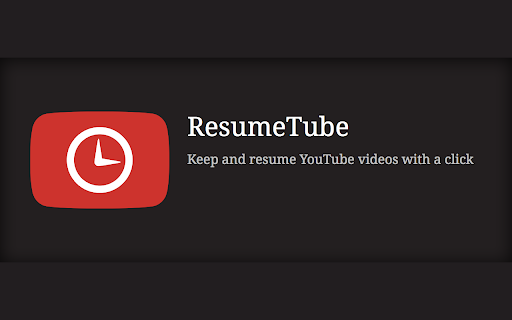
No login required. Useful for following lectures, presentations, tutorials or any other longer videos on YouTube. Whenever you pause a video, it will be saved at the point you paused. You can go back to it and view all your saved videos by clicking the ResumeTube icon in the toolbar. If you have ResumeTube on other computers and sync Chrome, your videos will be available on all of them, synced to where you left off. Note: - This extension does not download videos, it resumes them on youtube.com. - If you clear the browsers data, your videos will be gone too! ** Version 1.0.7 ** - New design - Video thumbnail - Progress indicator
How to install ResumeTube chrome extension in chrome Browser
You can Follow the below Step By Step procedure to install the ResumeTube Chrome Extension to your Chrome Web browser.
- Step 1: Go to the Chrome webstore https://chrome.google.com/webstore or download the extension ResumeTube Chrome Extension Download from https://pluginsaddonsextensions.com
- Step 2: Now search for the ResumeTube in Chrome Webstore Search and click on the search button.
- Step 3: click on the ResumeTube Chrome Extension Link
- Step 4: in the next page click on the Add to Chrome button to Download and Install the ResumeTube extension for your Chrome Web browser .
ResumeTube Chrome extension Download
Looking for a method to ResumeTube Download for Chrome then this download link is for you.It is the ResumeTube Chrome extension download link you can download and install Chrome Browser.
Download ResumeTube chrome extension (CRX)
-
View youtube thumbnails with a single click.
-
Put YouTube videos on loop with one click
-
Take a screenshot of any YouTube video with one click.
-
Manage open and saved YouTube™ videos to pick up right where you left off.
-
Quickly extract video frames from YouTube and OK.ru and save to JPG images with just one click.