-
Chrome Extension Page
-
Total Number of Extension users:2K +
-
Reviewed by :20 Chrome Users
-
Author Name:
-
['info@tryroamer.com', 'True', 'Roamer']
Roamer - Airbnb Internet Speeds chrome extension is See which Airbnb listings are in neighborhoods with fast internet.



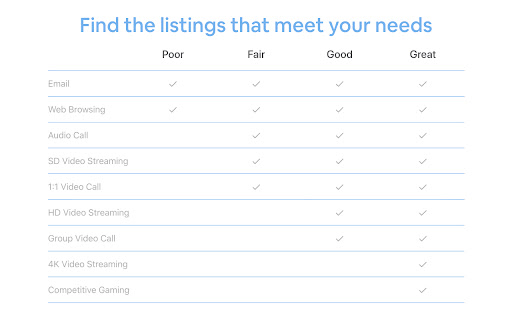

Roamer appears above the pricing panel whenever you are browsing vacation rental listings on Airbnb. Geographically narrow your search - Roamer provides a simple rating scale you can use to compare neighborhood internet performance across listings worldwide. Request a speed test - With one click Roamer will pre-populate a message to the host asking them to run an internet speed test from the property. Where does the data come from? Roamer uses the raw data generated from Googles internet speed test. We have done the work to clean and translate the millions of speed tests run each day into a few trustworthy metrics. What websites does Roamer work with? Currently, Roamer is only compatible with Airbnb. What information can I see with Roamer? 1) Download Speed The speed at which information travels from the internet to your device. For example, if you are video chatting, your download speed would determine your ability to view other participants. Measured in megabits per second (Mbps). 2) Upload Speed The speed at which information travels from your device to the internet. So if you are video chatting, your upload speed would impact how other participants view your video feed. Measured in megabits per second (Mbps). 3) Latency Latency is the time required for a signal to travel from one computer to another computer on the network and back. When video chatting, high latency will cause delays in your conversation. Measured in milliseconds (MS). 4) Homes Tested The number of unique addresses tested in the neighborhood over the past year. Generally, a neighborhood covers an area of 0.25 square miles (0.6 square km). What do the ranges indicate? The lower and upper bound of the range represent the 25th and 75th percentiles of all homes speed tested in the neighborhood. Who is Roamer for? - World travelers that need to know where they can get connected. - Digital nomads that want to travel the world and work from anywhere. - Remote workers that need a reliable WiFi connection for video calls. - People tired of working from home that want to plan a last minute vacation.
How to install Roamer - Airbnb Internet Speeds chrome extension in chrome Browser
You can Follow the below Step By Step procedure to install the Roamer - Airbnb Internet Speeds Chrome Extension to your Chrome Web browser.
- Step 1: Go to the Chrome webstore https://chrome.google.com/webstore or download the extension Roamer - Airbnb Internet Speeds Chrome Extension Download from https://pluginsaddonsextensions.com
- Step 2: Now search for the Roamer - Airbnb Internet Speeds in Chrome Webstore Search and click on the search button.
- Step 3: click on the Roamer - Airbnb Internet Speeds Chrome Extension Link
- Step 4: in the next page click on the Add to Chrome button to Download and Install the Roamer - Airbnb Internet Speeds extension for your Chrome Web browser .
Roamer - Airbnb Internet Speeds Chrome extension Download
Looking for a method to Roamer - Airbnb Internet Speeds Download for Chrome then this download link is for you.It is the Roamer - Airbnb Internet Speeds Chrome extension download link you can download and install Chrome Browser.
Download Roamer - Airbnb Internet Speeds chrome extension (CRX)