-
Chrome Extension Page
-
Total Number of Extension users:150 +
-
Reviewed by :2 Chrome Users
-
Author Name:
-
['True', 'Summertime Medialab']
RSS Alarm chrome extension is Get alerted when 'key'words pop up inside an RSS feed.

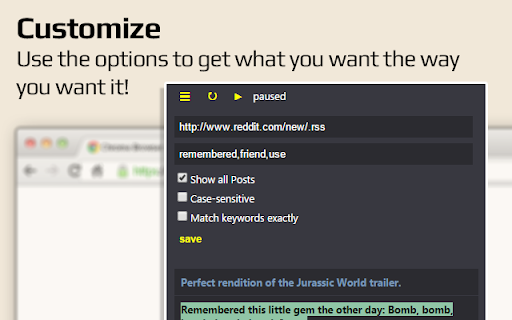
Tired of reloading the forums to see if the thing youre interested in shows up? Just set the RSS-Link of a forum/thread and some keywords and you will get notified as soon as those keywords show up in the feed! I personally used this to find a watch I was looking for to buy. I typed in the model name and got a notification when someone was selling it. Its really easy and useful!
How to install RSS Alarm chrome extension in chrome Browser
You can Follow the below Step By Step procedure to install the RSS Alarm Chrome Extension to your Chrome Web browser.
- Step 1: Go to the Chrome webstore https://chrome.google.com/webstore or download the extension RSS Alarm Chrome Extension Download from https://pluginsaddonsextensions.com
- Step 2: Now search for the RSS Alarm in Chrome Webstore Search and click on the search button.
- Step 3: click on the RSS Alarm Chrome Extension Link
- Step 4: in the next page click on the Add to Chrome button to Download and Install the RSS Alarm extension for your Chrome Web browser .
RSS Alarm Chrome extension Download
Looking for a method to RSS Alarm Download for Chrome then this download link is for you.It is the RSS Alarm Chrome extension download link you can download and install Chrome Browser.
Download RSS Alarm chrome extension (CRX)